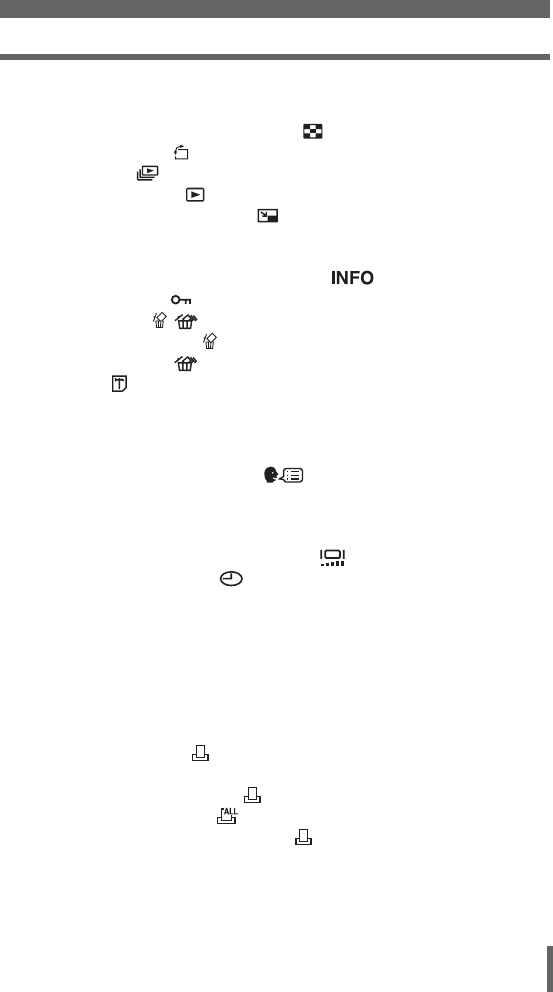
Table of Contents
5
5 Playback - - - - - - - - - - - - - - - - - - - - - - - - - - -45
Playing back still pictures.................................................................. 46
Selecting the number of pictures .......................................... 47
Picture rotation ...................................................................... 47
Slideshow ............................................................................ 48
Playing back movies ................................................................... 49
Editing still pictures (Resizing) ................................................... 50
Editing movies (INDEX) .................................................................... 51
Creating an index........................................................................ 51
Displaying detailed shooting information ............................... 53
Protecting pictures ...................................................................... 54
Erasing pictures .................................................................... 55
Single-frame erase ................................................................ 55
All-frame erase .................................................................... 56
Formatting ................................................................................... 57
6 Settings- - - - - - - - - - - - - - - - - - - - - - - - - - - -58
Saving camera settings (ALL RESET).............................................. 59
Changing the display language .............................................. 60
Viewing pictures immediately (REC VIEW)....................................... 61
Resetting the file name (FILE NAME)............................................... 62
Checking the image processing function (PIXEL MAPPING) ........... 63
Adjusting the brightness of the monitor ..................................... 63
Setting the date and time .......................................................... 64
7 Printing pictures - - - - - - - - - - - - - - - - - - - - -65
Direct printing (PictBridge) ................................................................ 66
Using the direct printing function................................................. 66
Printing pictures .......................................................................... 67
Other print modes and print settings........................................... 70
If an error code is displayed........................................................ 72
Print settings (DPOF) .................................................................. 73
How to make print reservations................................................... 73
Single-frame reservation ....................................................... 75
All-frame reservation ............................................................ 76
Resetting print reservation data ............................................ 77
d4255_e_00_0_bookfile.book Page 5 Monday, June 6, 2005 11:08 AM


















