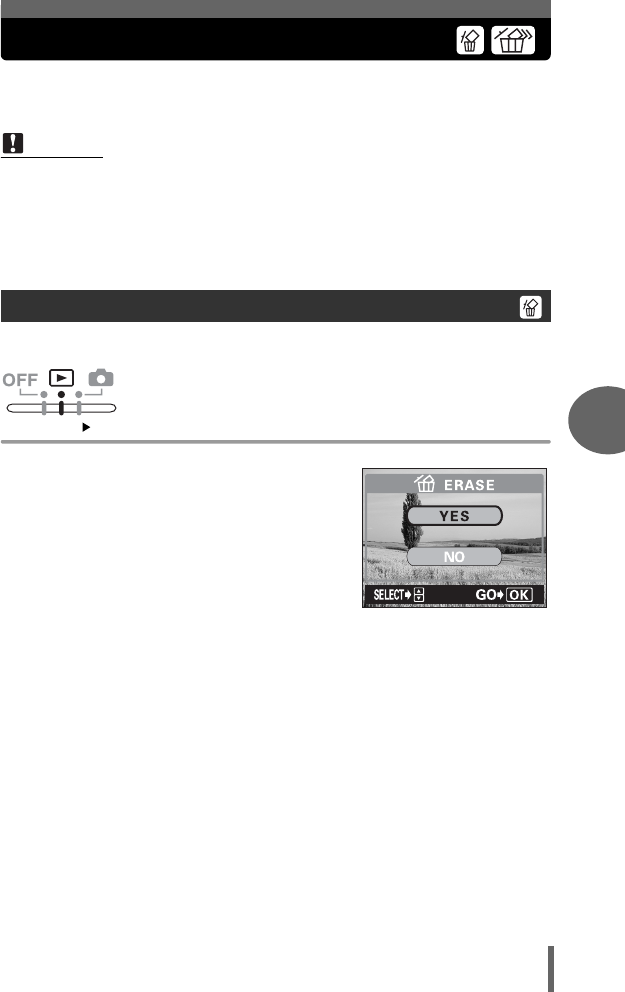
55
5
Playback
Erasing pictures
This function erases recorded pictures. Pictures can be erased either one
at a time or all the pictures in the card at once.
Select the images you want to erase, and then display the top menu.
Top menu [S ERASE] g“How to use the menus” (P. 11)
1 Select [YES], and press Z.
Note
• You cannot erase protected pictures. Cancel protection before erasing such
pictures.
• Once erased, pictures cannot be restored. Check each picture before erasing
to avoid accidentally erasing pictures you want to keep. g“Protecting
pictures” (P. 54)
Single-frame erase
d4255_e_00_0_bookfile.book Page 55 Monday, June 6, 2005 11:08 AM


















