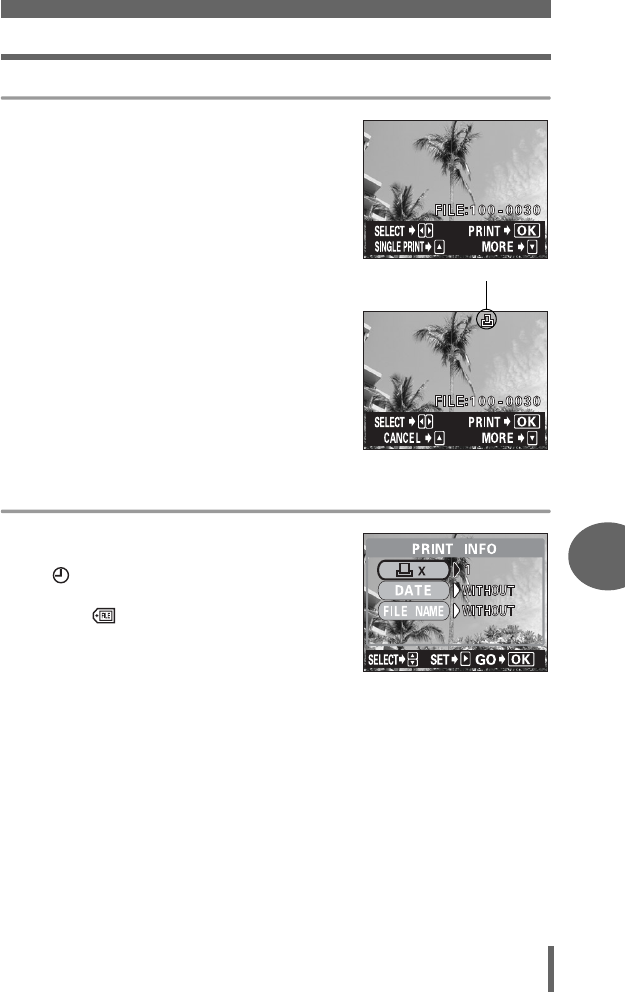
Direct printing (PictBridge)
71
7
Printing pictures
Selecting the picture you want to print
Press bd to select the picture you want to print. You
can also make your selection by pressing the zoom
lever, and using the index display.
PRINT Prints one copy of the picture.
SINGLE PRINT Makes a print reservation for the
picture. The print reservation
icon is displayed.
MORE For setting the number of prints
or printing data.
Setting the number of prints and printing data
<× Sets the number of prints. You
can select up to 10 prints.
DATE ( ) If you select [WITH], pictures are
printed with the date.
FILE NAME ( ) If you select [WITH], pictures are
printed with the file name.
The print reservation icon
is displayed.
d4255_e_00_0_bookfile.book Page 71 Monday, June 6, 2005 11:08 AM


















