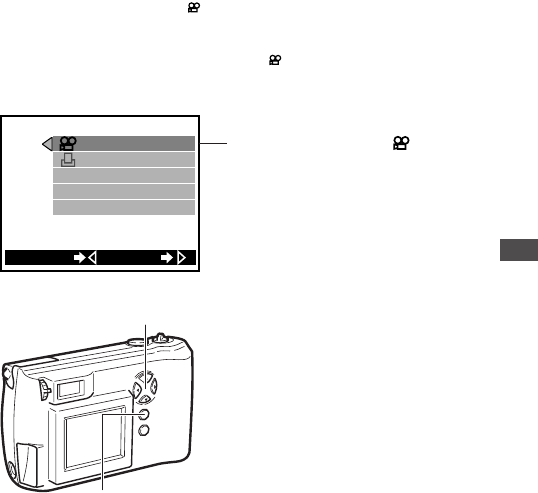
6
Advanced Playback Techniques
To Play Back Movie Pictures
(Movie Playback)
When playing back movie pictures, before going to the playback menu,
the images with the movie “ ” mark that you would like to play back
have to be displayed.
For operating instructions see “Using the Playback Menu” (p.104).
First, display the image with the movie “ ” mark that you would like to
playback, and then go to the playback menu (p.102).
Operations during playback
1 To pause playback, press any
button on the arrow pad.
2 While the camera is on pause,
the following operations are
possible:
̅ : Returns to the beginning of
the movie picture.
̃ : Advances to the end of the
movie picture.
୴ : Fast forward
୵ : Rewind
3 To resume playback, quickly
press ୴ on the arrow pad.
• The movie on the monitor will
play back again.
4 To end, press the OK button
while the image is paused.
• Returns to the playback menu.
107
ROTATE
PLAY
CANCEL
GO
EDIT
INFO
[
OFF
]
Playback Group Menu Items:
Press ୴ to highlight “ ”. Movie
playback will begin shortly.
1 2 3
4


















