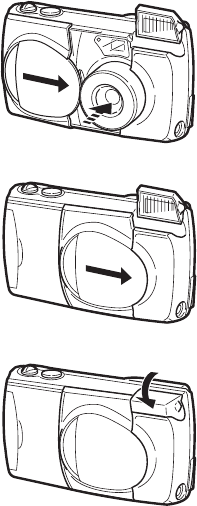
Turning the Power Off
1 Close the lens barrier halfway.
• Just before the lens barrier
comes in contact with the lens,
it will make a click that you can
feel with your fingers.
• Do not push the lens barrier
against the lens.
• The lens will recess into the
camera.
2 Wait until the lens fully
retracts, then close the lens
barrier the rest of the way.
• The power is turned off.
• Close the lens barrier firmly
until a clicking sound is heard.
If the lens barrier is not
securely closed the flash is not
able to be closed.
3 Close the flash.
CAUTION
• Do not press firmly on the lens when closing the lens barrier. It could cause
scratches or damage.
NOTE
• The pictures you have taken are stored on the SmartMedia card. Stored
images will not be lost when the power is turned off or when the batteries
are replaced.
34
2
3
1


















