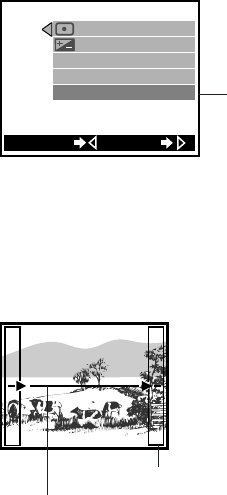
82
Creating Panoramic Pictures
(Panorama Function)
Using standard Olympus SmartMedia cards also allows you to shoot
panoramic shots easily. This function is not available with other brands
of cards.
With multiple images in which the edges of the subject can be
overlapped, it is possible to use CAMEDIA Master to join the images
into a single panoramic shot.
For operating instructions see “Using the Shooting Menu” (p.72).
Taking Panoramic shots
Select “PANORAMA”, then press ୴.The direction in which the frames
will be linked and the boundaries indicating frame overlap for each frame
in the panorama will be displayed on the monitor.
1 Set the camera on a tripod.
2 Use the arrow pad to set the
panorama arrow to point toward
the next panorama stitch.
୴: Connect to the right.Take
the current shot, then
move camera to the right
for the next shot.
୵: Connect to the left.
̅: Connect up.
̃: Connect down.
PANORAMA
ISO
CAM
DIGITAL ZOOM
[
AUTO
]
[
ESP
]
[
0.0
]
[
OFF
]
CANCEL
GO
Highlight “PANORAMA” and
press
୴. The lower left screen
will be displayed.
Panorama shooting screen
Rectangle
Direction for connecting the
panorama.
Shooting Group Menu Items:


















