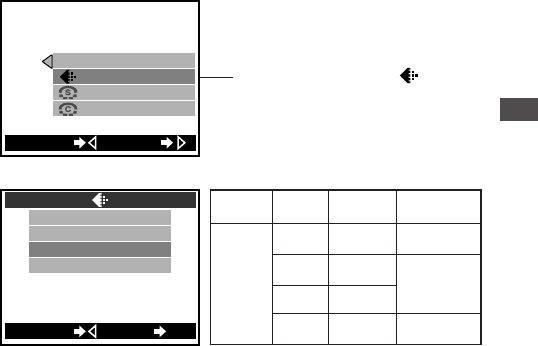
87
5
Advanced Shooting Techniques
Picture Preferences: Quality vs.
Quantity
(Record Mode)
The camera offers four different recording modes (resolutions) that can
be selected depending on whether you want better image quality or
more pictures. Selecting higher image resolutions will result in better
quality pictures, while selecting lower image resolutions will enable you
to store more images in the camera (p.21).
For operating instructions see “Using the Shooting Menu” (p.72).
WBPIC
[
AUTO
]
[
HQ
]
[
NORMAL
]
[
NORMAL
]
SETCANCEL
Press ୴ to highlight “ ”.
The setting screen
will be displayed.
TIFF
SHQ
SQ
HQ
SET OKCANCEL
* The higher the resolution, the longer the
recording time (time the green lamp is
illuminated) and the longer it takes to play
back the picture.Also, the higher the
resolution, the fewer the number of pictures
that can be stored.
The “TIFF” mode is very slow and can store
relatively few pictures.
* The initial setting is set to “HQ”.
Settings:
TIFFHigh
Normal
None
Low
High
High/Low
SHQ
HQ
SQ
c
d
Quality Settings
Compression
1600 × 1200~
640 × 480
1600 × 1200
1280
× 960~
640 × 480
Size (Number
of pixels)
Image Group Menu Items:


















