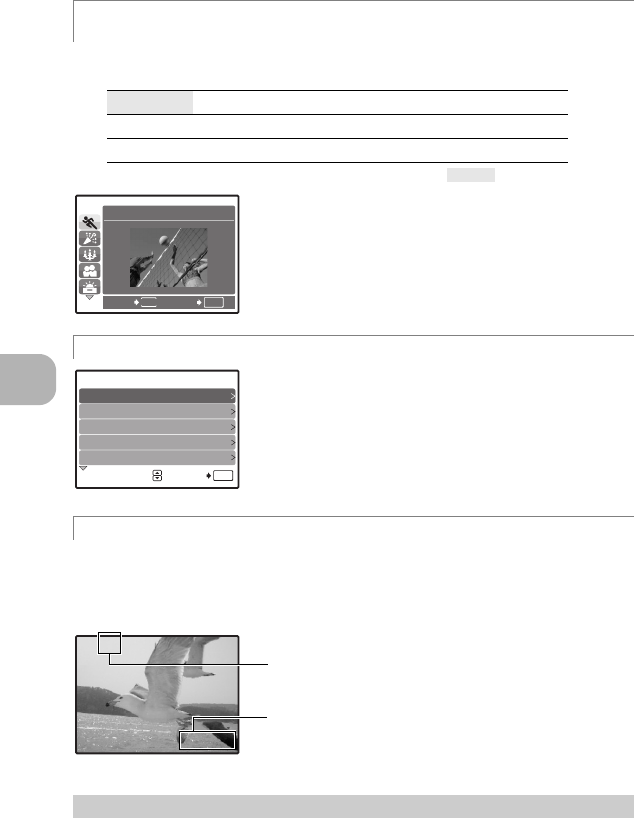
Button operations
12
EN
Select from 10 available scene modes, according to the shooting conditions.
Press for setting.
• The factory default settings are displayed in gray ( ).
• The scene selection screen displays sample images
and the shooting mode to best suit the situation.
• To switch to a different scene mode after a scene
mode has been selected, press m to select
[SCENE] from the top menu and display the scene
selection screen.
• By switching to another scene, most settings will be
changed to the default settings of each scene.
Follow the shooting guide displayed on the screen to
set the target items.
•Press m to display the shooting guide again.
• To change the setting without using the shooting
guide, set the shooting mode to another one.
• The content set using the shooting guide will change
to the default setting by pressing m or changing
the mode using the mode dial.
Audio is recorded with the movie.
• During audio recording, only the digital zoom can be used. To record the
movie with the optical zoom, set [R] to [OFF].
g “R (movie) Recording movies with or without sound” (P. 20)
Use the arrow pad to select scenes, playback picture, and the items on the
menus.
f Shooting pictures by selecting a scene mode according to
the situation
j SPORT /N INDOOR /W CANDLE /R SELF PORTRAIT
/S SUNSET /X FIREWORKS / PET /V CUISINE
/d DOCUMENTS /i AUCTION
R Follow the shooting guide for setting
n Recording movies
Arrow pad (ONXY)
OK
MENU
1
SPORT
SETBACK
OK
4
Blurring background.
5
Shooting into backlight.
Brightening subject.
Adjusting area in focus.
Shooting subject in motion.
3
2
1
SHOOTING GUIDE
1/3
SET
A
00:36
00:36
00:36
This lights red during movie recording.
The remaining recording time is displayed.
When the remaining recording time reaches
0, recording stops.
6
d4339_e_0000_7.book Page 12 Friday, December 15, 2006 6:05 PM


















