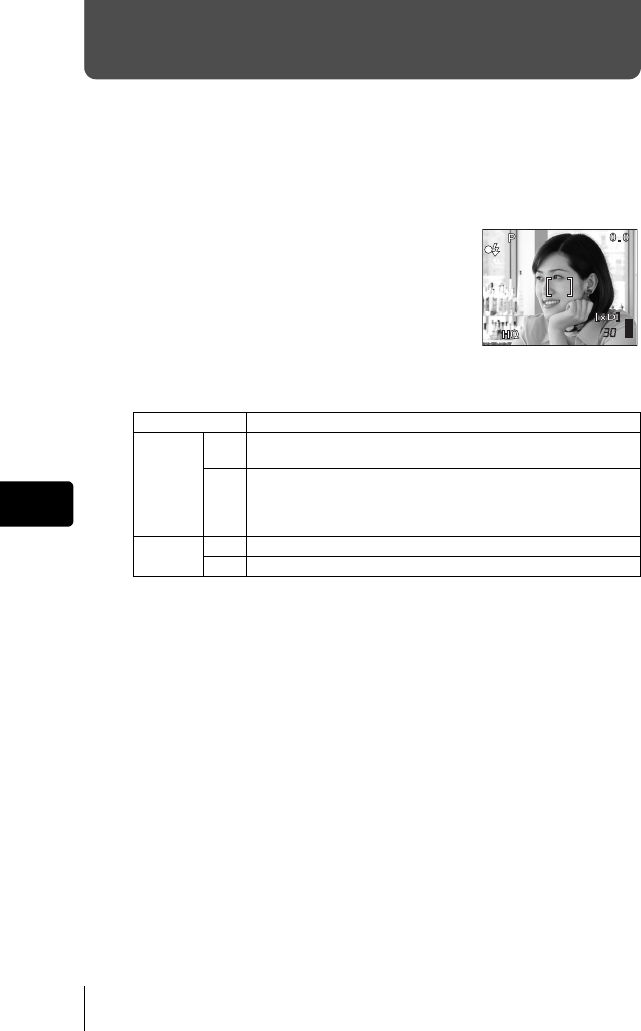
30 En
En
SHOOTING BASICS
J TAKING STILL PICTURES
You can take still pictures using either the viewfinder or the monitor.
1 Set the mode dial to P A S M r m l j or i and turn the
camera on.
2 Compose the picture.
3 Press the shutter button gently (halfway) to
adjust the focus.
• The AF target mark moves to the focus position.
• The shutter speed and aperture value automatically
selected by the camera are displayed on the
monitor (except in M mode).
• Monitor indications when the shutter button is pressed halfway are shown in
the following table.
4 Press the shutter button all the way (fully).
• The camera takes the picture.
• The card access lamp blinks while the picture is stored on the card.
• You can check the picture you have taken by pressing the QUICK VIEW
button.
Indication Meaning
#mark
Lights
Flash stand-by. The flash fires when the shutter-release button
is pressed all the way.
Blinks
If the flash has popped up: flash is charging. Remove your
finger from the shutter button and wait until the lamp goes off.
If the flash is closed: camera movement warning. Press the
flash pop-up button to open the flash.
Green
lamp
Lights
The picture is in focus or the exposure is locked.
Blinks
The picture is out of focus or the exposure is not locked.
3264*2448
3264*2448
F5.6
F5.6
1/
1/
200
200
basic_e_d4155_6.fm Page 30 Monday, December 8, 2003 10:02 AM


















