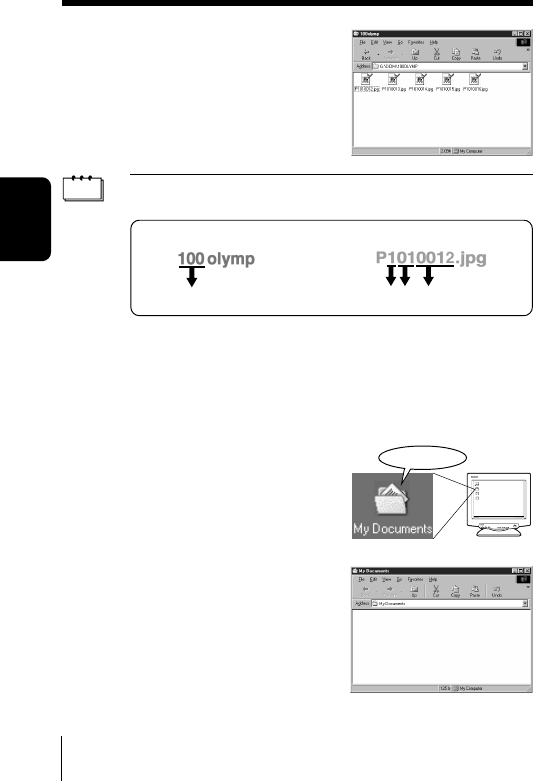
10
Windows
4
Double-click on the
[100olymp] icon and open the
folder.
The image files (JPEG files) are
displayed and you can view the icons
(P1010012.jpg, etc.).
Note
• The camera automatically creates the folder name and the file
name according to the following rules.
• Images are assigned serial numbers from 0001 to 9999.
• When the image number 9999 has been reached, the folder is
assigned the next number.
• The month included in the file name is indicated by the
numbers 1 to 9 for January to September, and A, B and C for
October, November and December respectively.
5
Double-click on the [My
Documents] icon on the
desktop and open the window.
When the [My Documents] icon is not
found on the desktop, select
[Windows Explorer] from the [Start]
menu, display the Exploring window,
and then double-click on [My
Documents].
The [My Documents] window opens.
Example of file name
Month / Day / Image number
SAVING IMAGES FROM YOUR CAMERA ON THE PC
Example of folder name
Folder number
Double-click


















