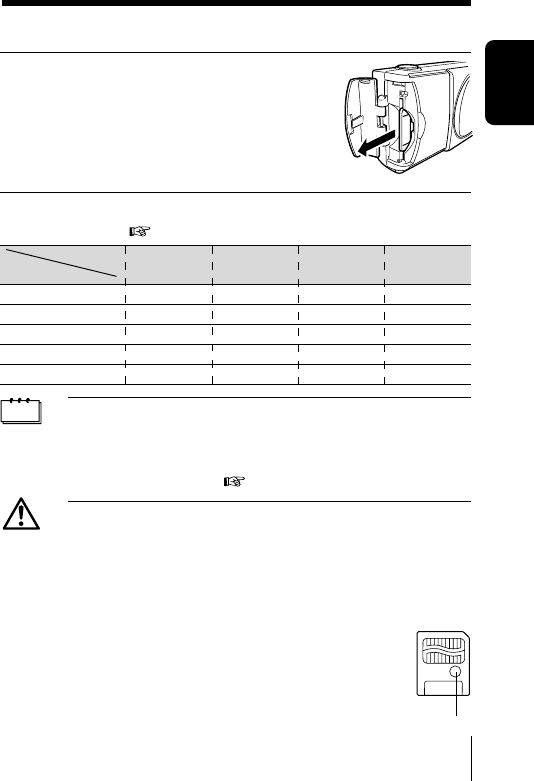
13
PREPARATION
INSERTING THE SMARTMEDIA CARD
Write protect seal
REMOVING THE SMARTMEDIA CARD
To remove the card, hold the card with your
fingertips, and pull it out in the direction of
the arrow.
NUMBER OF RECORDABLE IMAGES
The approximate number of recordable images is shown in the table below.
See “Image quality” (
p.46).
SHQ HQ SQ1 SQ2
8MB 5 16 29 47
16MB 11 32 58 90
32MB 23 64 117 180
64MB 46 128 234 362
128MB 92 257 469 725
Note
This camera may not be able to recognize a SmartMedia card
that is not manufactured by Olympus or a card which has been
formatted on another device such as a PC. To avoid problems,
you should format each card before using it on this camera. See
“Formatting a new card” (
p.72).
Caution
• Never attempt to open the card cover or remove the SmartMedia
card or batteries while the camera power is on. Otherwise, the image
data on the card may be destroyed. Remember that it is impossible
to restore image data once it has been destroyed.
• A SmartMedia card is a precision device. Do not apply excessive
force or shock to it. Hold the card by the edges. Do not touch the
gold-colored metallic parts.
• Some of the camera functions are disabled if a write
protect seal is attached to the SmartMedia card. When
you use these functions, remove the seal from the card.
• Refer to the instructions accompanying the provided
SmartMedia card for details on how to handle it.
Card
memory capacity
Image quality


















