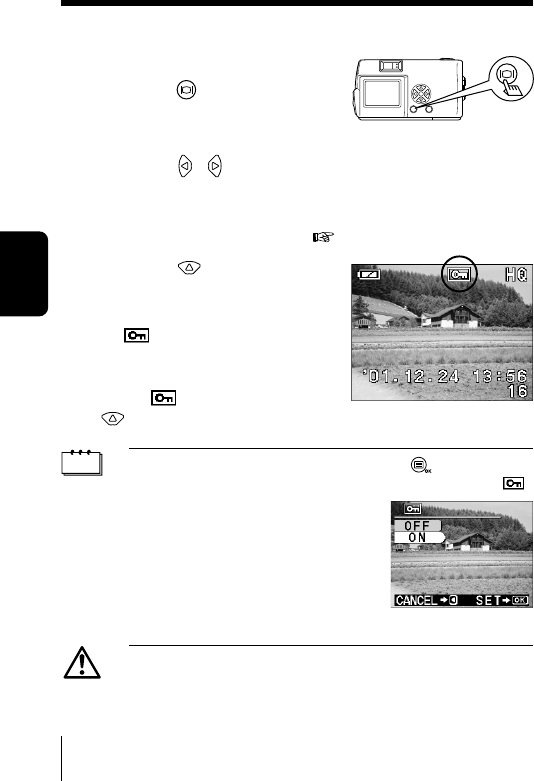
28
PLAYING BACK
PICTURES
PROTECTING IMPORTANT IMAGES
Important images can be protected against accidental erasure.
1
Close the lens barrier and
press the button.
The camera turns on in the Play
mode.
2
Press the / buttons to
display the image you want to
protect.
See “Checking recorded images” ( p. 25).
3
Press the button for more
than 1 second.
The selected image is protected and
the
symbol is displayed at the
top right of the image.
To cancel protection, display the image
with the
symbol and press the
button for more than 1 second.
Note
• Protection is also possible by pressing the button while
the image you want to protect is displayed and selecting [
]
on the Play menu.
•
The protect setting is saved even after the camera is turned off.
Caution
• Protected images can not be erased by “Erasing an image” or
“Erasing all images”, but they can be erased by formatting the
card.
• Images on a SmartMedia card with a write protect seal
attached can not be protected.


















