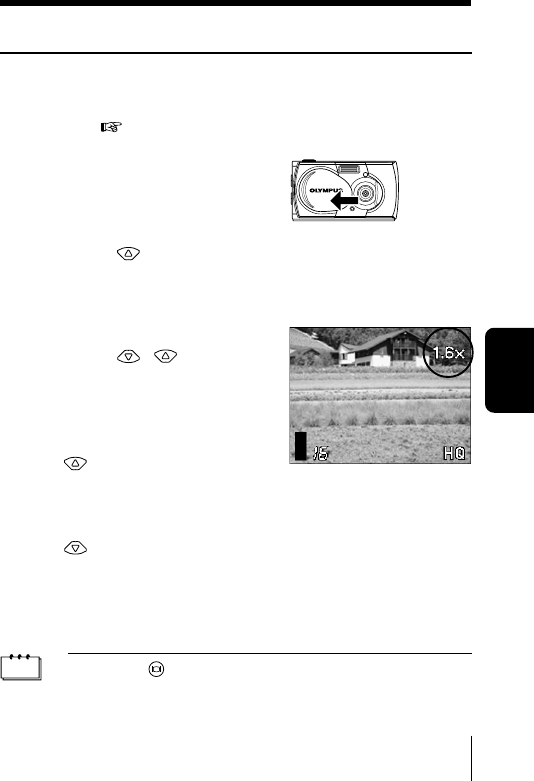
35
RECORDING
FUNCTIONS
DIGITAL TELE MODE
This mode enables you to enlarge the image to magnifications 1.6×, 2×,
2.5×, 3.2×, 4× and 5×.
The image quality needs to be set to SQ2 to magnify 3.2×, 4× or 5×. See
“Image quality” (
p. 46).
1
Open the lens barrier.
The camera turns on in the Record
mode.
2
Press the button.
The monitor automatically turns on,
and the image is displayed in size of
1.6×.
3
Press the / buttons
looking at the monitor.
The image can be magnified in the
sequence [1.6×] → [2.0×] → [2.5×] →
[3.2×] → [4.0×] → [5.0×] each time
the
button is pressed, and the
image is zoomed out in the sequence
[4.0×] → [3.2×] → [2.5×] → [2.0×] →
[1.6×] → No display(1.0) each time
the button is pressed.
4
Take a picture by looking at
the monitor.
Note
• Press the button to turn the monitor off and cancel the
Digital tele mode.
• The image may be of a lower resolution and appear grainy
when the Digital tele mode is used.
• The Digital tele mode can not be used in the Movie mode.
USING THE ARROW PAD


















