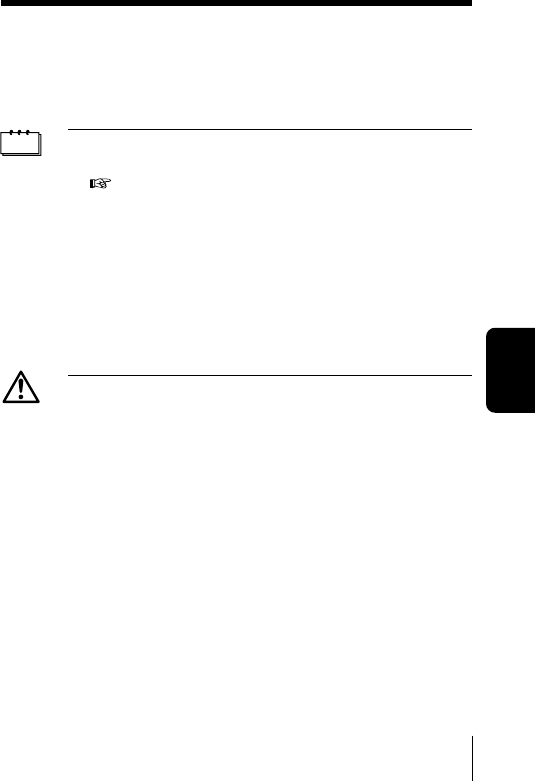
41
RECORDING
FUNCTIONS
6
Take pictures. (Press the shutter button and keep it
pressed. Recording will stop when the shutter button is
released.)
Note
• The sequence mode is canceled when the clear settings value
is [RESET] and the lens barrier is closed. See “Clear settings”
(
p.75).
• The flash can not be used in this mode.
• To prevent camera shake, the maximum shutter speed is
limited to 1/30 second. As a result, dark subjects may appear
darker than in other shooting modes.
• After sequence shooting, a longer time than usual may be
required to save images to the SmartMedia card.
• The maximum number of images that can be shot in
succession varies, depending on the image quality and the
number of recordable images on the SmartMedia card, etc.
Caution
Do not open the card cover or remove the AC adapter, batteries
or SmartMedia card while the orange lamp on the right of the
viewfinder is blinking. Doing so could destroy image data stored
on the card.
SEQUENCE MODE


















