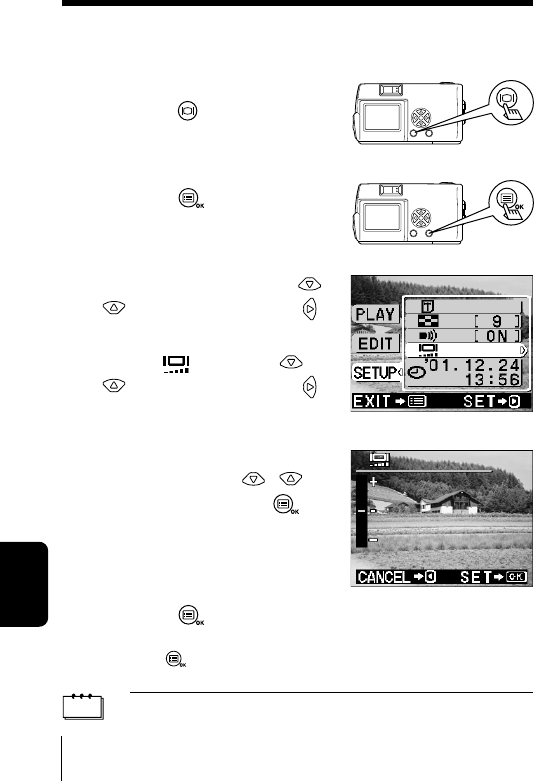
78
OTHER
FUNCTIONS
MONITOR BRIGHTNESS
If the monitor is hard to see, you can adjust it to suit the surrounding
brightness.
1
Close the lens barrier and
press the button.
The camera turns on in the Play
mode.
2
Press the button.
The monitor shows the Play menu.
3
Select [SETUP] using the /
buttons and press the
button.
4
Select [ ] using the /
buttons and press the
button.
5
Adjust the brightness of the
monitor using the /
buttons and press the
button.
[+] makes the monitor brighter and
[–] makes it darker.
6
Press the button.
The monitor brightness setting is now complete.
Press the
button again to to exit the menu.
Note
The monitor brightness setting remains when the camera is
turned off.


















