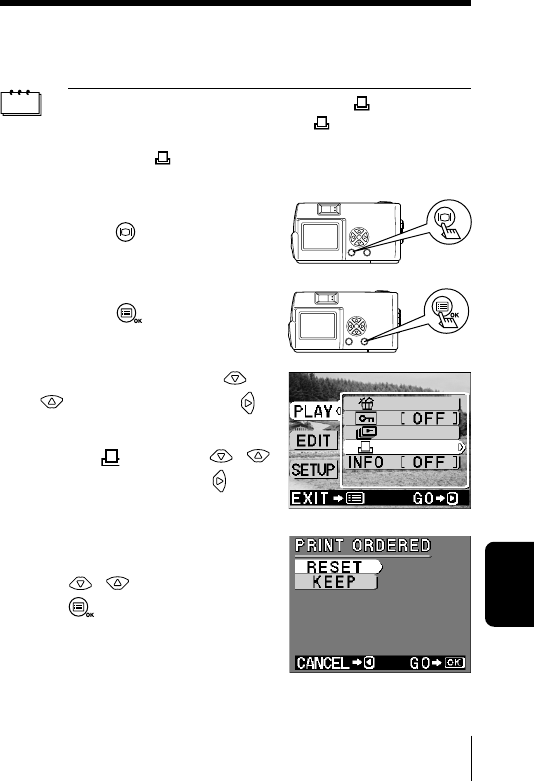
79
OTHER
FUNCTIONS
PRINT RESERVE
This function enables you to set and store the desired print setting of the
images recorded on the SmartMedia card for printing at photoshops with
DPOF-compatible printer.
Note
• The image to be printed is marked with the symbol. When
one print is reserved for printing, the
symbol appears
green. When there are two or more prints reserved for the
image, the
symbol appears red.
• This function can not be used for movies.
1
Close the lens barrier and
press the button.
The camera turns on in the Play
mode.
2
Press the button.
The monitor shows the Play menu.
3
Select [PLAY] using the /
buttons and press the
button.
4
Select [ ] using the /
buttons and press the
button.
5
Select whether or not to
cancel the print reserve using
the / buttons and press
the button.
If print reserve data is already stored
on the card, the PRINT ORDERD
screen appears. Select [RESET] to
cancel the entire current setting and
select [KEEP] to see the current
settings. If no print reserve is stored,
the screen shown in step 6 appears.


















