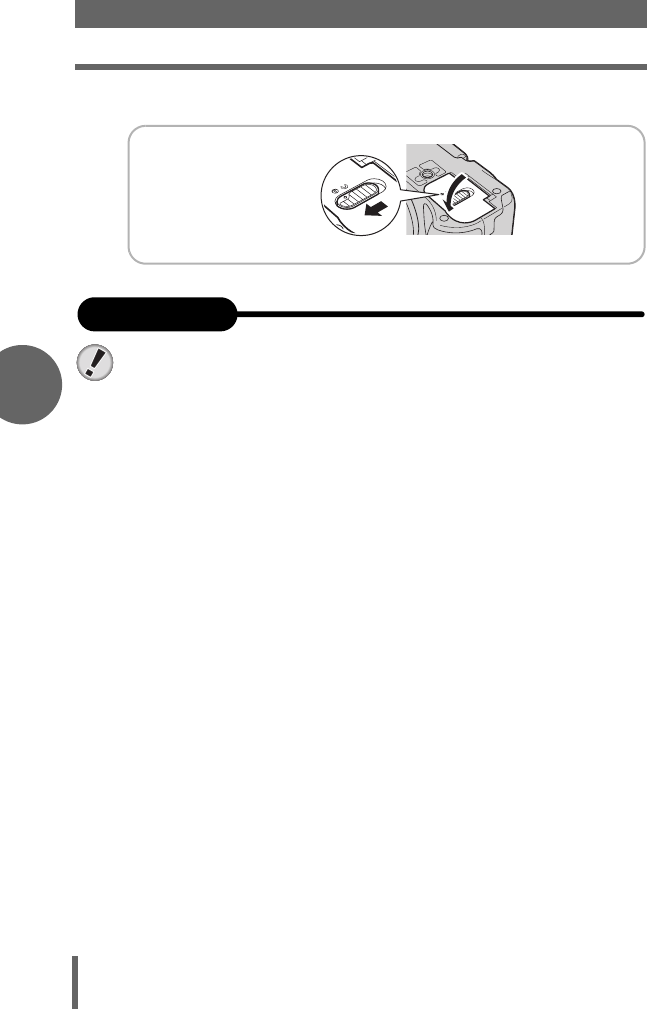
LOADING THE BATTERY
14
En
4
Close the battery compartment cover.
Note
Power consumption by the camera varies depending on which functions are
used.
Power is consumed continuously during the conditions described below
causing the battery to become exhausted quickly.
The monitor is turned on.
The monitor is on in playback mode for an extended period of time.
The zoom is used repeatedly.
The shutter button is pressed halfway repeatedly in shooting mode,
activating the auto focus.
The fulltime AF is turned on.
The camera is connected to a computer or printer.
Using an exhausted battery may cause the camera to turn off without
displaying the battery level warning.
Slide the battery
compartment lock
from ) to =.
Close
n
o
The battery
d4227_basic_e_00_bookfile_7.book Page 14 Monday, October 25, 2004 10:12 AM


















