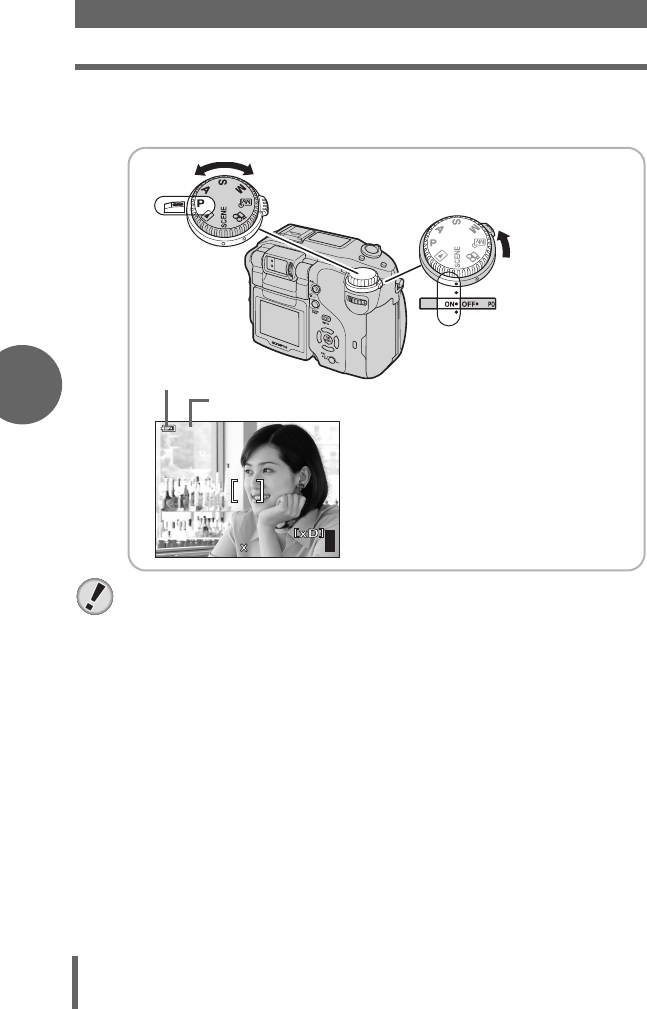
TURNING THE CAMERA ON
18
En
3
Set the mode dial to P, and turn the power switch
on.
Note
To save battery power, the camera automatically enters the sleep mode and
stops operating after about 3 minutes of non-operation. The camera activates
again as soon as you operate the shutter button or zoom lever.
4 hours after the camera enters sleep mode, the camera retracts the lens and
turns off automatically. Turn the camera on to use.
If the camera is continuously used for a long period of time, the internal
temperature of the camera may rise. In such cases, the power may
automatically turn off. Please wait before using again.
F2.8
F2.8
1/1000
1/1000
0.0
0.0
3072 2304
3072 2304
HQ
HQ
P
30
30
30
The monitor turns on and the lens
extends.
Set ON to (.
Battery check indicator
Shooting mode
d4227_basic_e_00_bookfile_7.book Page 18 Monday, October 25, 2004 10:12 AM


















