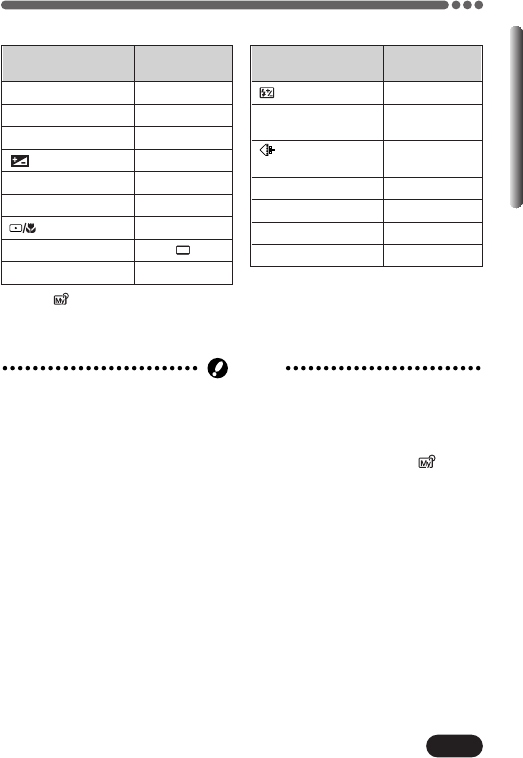
113
Chapter 8
MY MODE SETUP (Cont.)
Available Items and Factory Default Settings
*1 In the mode, available zoom positions are 40mm/100mm/180mm/250mm/320mm
(these numbers are based on a 35 mm camera).
*2 This sets the monitor’s ON/OFF when the camera is turned on.
Setting
Factory default
setting
(P. 65) ±0
DIGITAL ZOOM
OFF
(P. 60)
(for still pictures)
HQ
(P. 80)
WB (P. 86) AUTO
SHARPNESS (P. 87) NORMAL
CONTRAST (P. 87) NORMAL
LCD
*2
ON
Setting
Factory default
setting
P/A/S/M (P. 45 – 47) P
FNo (P. 48,50) F2.8
SHUTTER (P. 49) 1/500
(P. 85) ±0
ZOOM
*1
(P. 60) 40mm
FLASH MODE (P. 61) AUTO
(P. 66) OFF
DRIVE (P. 72)
ISO (P. 83) AUTO
● When you save settings in CURRENT, the saved zoom position may differ
from the zoom position you are using. The zoom position is set to one of the
5 zoom positions included in ZOOM (function included in CUSTOM). The
value closest to the current zoom position will be selected.
● When the camera enters then leaves the sleep mode under the mode,
changed settings may not be maintained.
Note


















