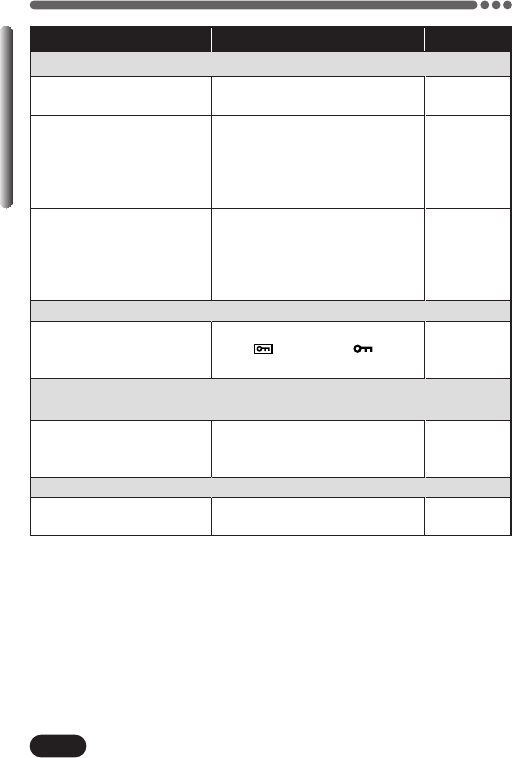
No picture is displayed on the TV when connected to the camera.
The settings are returned to the factory default settings when the
camera is turned off.
Single-frame erase or all-frame erase cannot be performed.
Chapter 10
Troubleshooting (Cont.)
128
Possible cause Corrective action Ref. Page
The date recorded with the image data is wrong.
The date/time is not set.
The batteries are
exhausted.
The camera has been left
with the batteries removed.
The picture you want to
erase is protected.
ALL RESET is set to ON.
The TV video signal setting
is incorrect.
Set the date/time. The clock
adjustment is not factory-preset.
When the batteries run out, the
date/time setting may be
canceled. Replace the batteries
with new ones and set the
date/time again.
If the camera is left for several
hours with the batteries
removed, the date/time setting
is canceled. Set the date/time
again.
Display the protected image
(with ) and press to
cancel the protection.
Select the SETUP tab in MODE
MENU and set ALL RESET to
OFF.
Set the TV to the video input
mode.
P. 29
P. 21
P. 29
P. 100
P. 105
P. 104


















