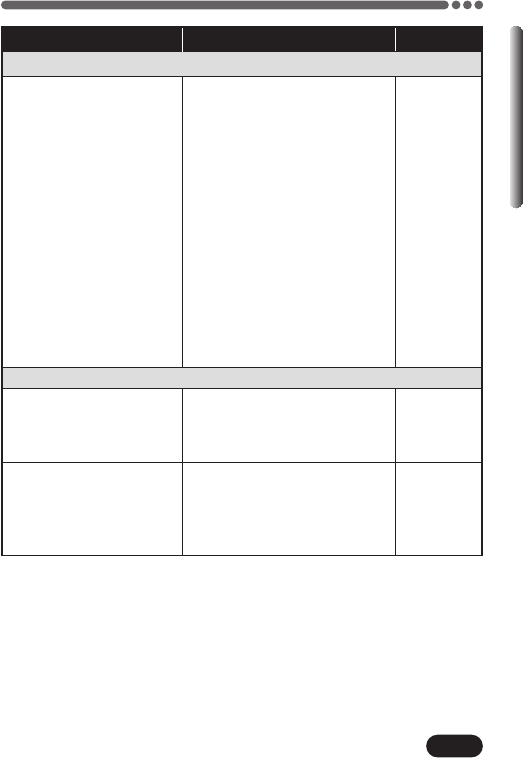
The batteries soon run down.
131
Chapter 10
Troubleshooting (Cont.)
Possible cause Corrective action Ref. Page
Halation produces unnatural colors in the picture.
This may be caused by
excessively bright
ultraviolet light on the
subject, such as sunlight
shining through the leaves
of trees, window frames in
bright light at night,
reflection of metal in direct
sunlight, etc.
The camera is being used
in a cold environment.
The camera misread the
remaining battery power.
• Use a UV filter. As this may
upset the overall color
balance, it should only be
used in the conditions
described on the left.
• Process the picture on a PC
using a graphics application
(Photoshop, Paint Shop Pro,
etc.). For example, after
picking up unnatural colors
with a syringe tool, etc. you
can select color areas, and try
color conversion or saturation
adjustment. For details, refer
to the manual for the graphics
application you are using.
Battery performance deteriorates
in low temperatures. Keep the
camera warm by putting it inside
your coat or clothing.
When the power consumption
fluctuates greatly, the camera
may turn off without displaying
the low battery warning. Replace
with new batteries.
—
—
P. 21


















