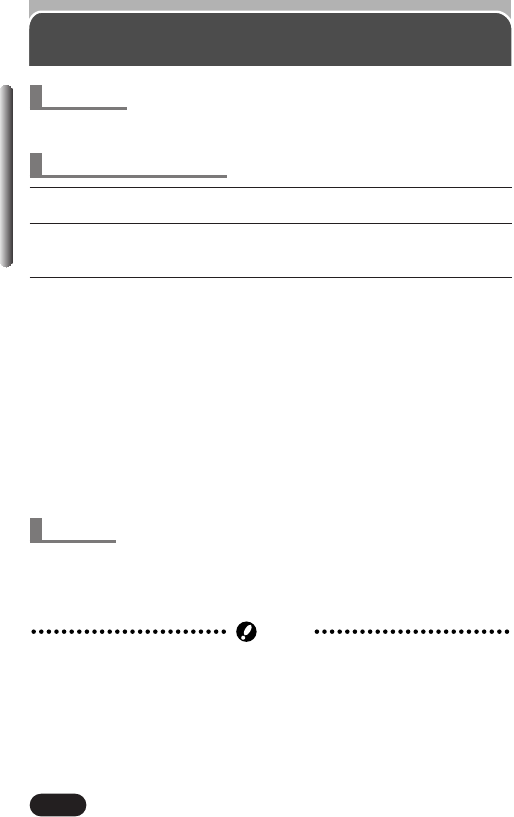
132
Chapter 10
User maintenance
Turn off the power and attach the lens cap to the lens.
1
Turn off the camera. (P. 27)
2
Remove the batteries (P. 21). When using an AC adapter, unplug the
AC adapter from the camera and the AC outlet.
3
Exterior:
Wipe gently with a soft cloth. To wipe off heavy dirt, soak the cloth in
diluted mild soap and wring it well. Wipe off the camera with the damp
cloth and then dry it with a dry cloth. If you have used your camera at the
beach, use a cloth dampened with fresh water.
Monitor and viewfinder:
Wipe gently with a soft cloth.
Lens:
Blow dust off the lens with a blower brush (commercially available), then
wipe gently with lens cleaning paper.
Card:
Wipe gently with a soft cloth.
After use
Cleaning the camera
● Do not use a strong solvent such as benzine or alcohol, or chemically
treated cloth.
● Cleaning should be done only after the batteries have been removed or
other power supply units have been disconnected.
● Mold may form on the lens surface if the lens is left dirty.
● Avoid leaving the camera in places where chemical products are handled
since this may result in corrosion.
Note
Storage
● When storing the camera for extended periods, remove the battery and
card, and keep in a cool, dry place that is ventilated well.
● Periodically, replace the battery, and test camera functions.


















