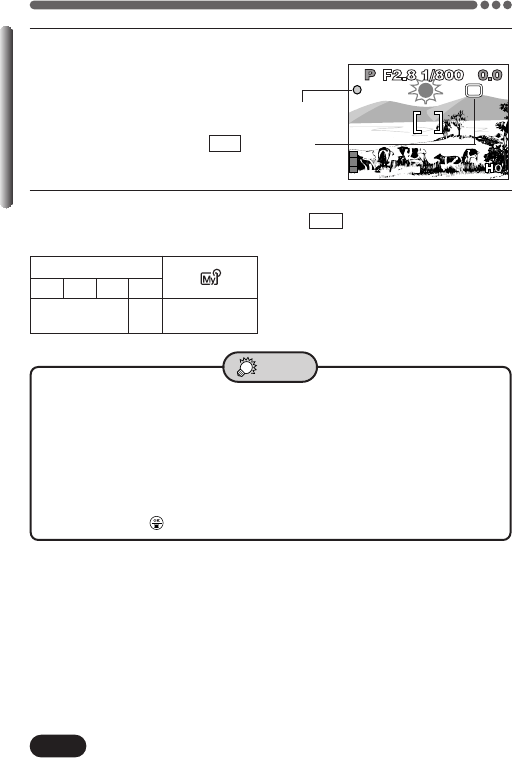
68
Chapter 5
AE lock — Locking the exposure (Cont.)
3
Place the subject you want to focus on within the AF target mark,
then press the shutter button halfway.
● The green lamp lights.
4
Press the Shutter button all the way.
● After shooting, AE lock is canceled and AEL disappears.
AEL
During AE lock, AEL is displayed.
● AE lock is not available
TAmenu is on the screen. Quit the menu (P. 39).
● AE lock has been canceled
TYou turned the mode dial to change the camera’s mode.
TThe camera's power was turned off or the camera entered sleep
mode.
TThe spot metering/macro mode, drive mode or flash mode is changed.
TYou pressed to display the menu.
TIPS
Modes & AE lock
Green lamp
–
P/A/S/M
Available
P
ASM
Available in
P, A or S.


















