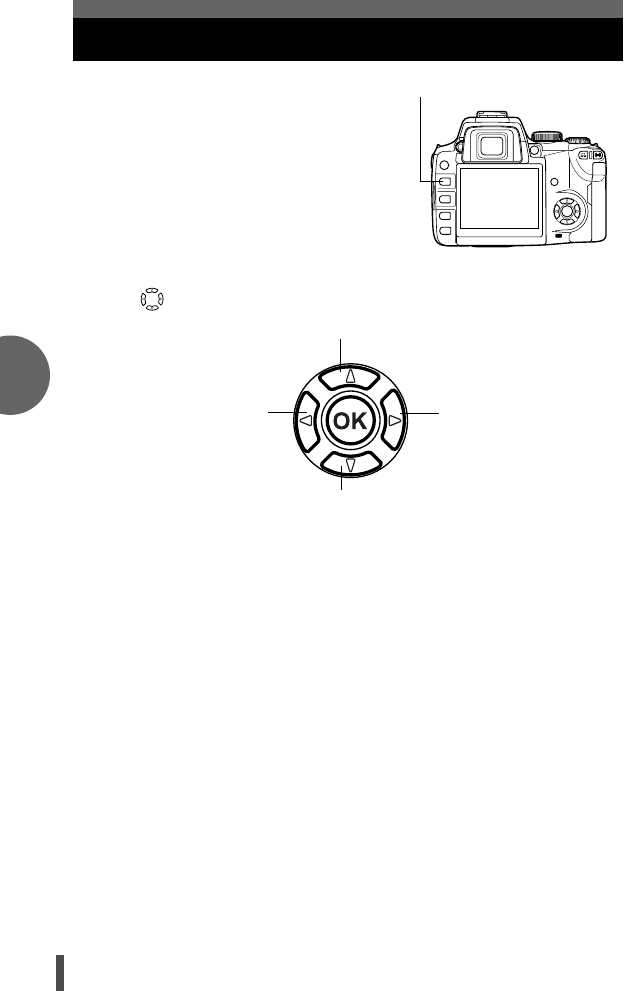
26
En
Playback
1 Press the q (playback) button.
•
2 Use to select images you want to view.
• To exit the playback mode, press the q button.
• Pressing the shutter button halfway resumes the shooting mode.
q button
a Displays the frame that is stored 10 frames back.
c Displays the frame that is stored 10 frames ahead.
d Displays the next frame.
b Displays the previous frame.
s0004_oe_Basic.book Page 26 Friday, September 16, 2005 6:51 PM


















