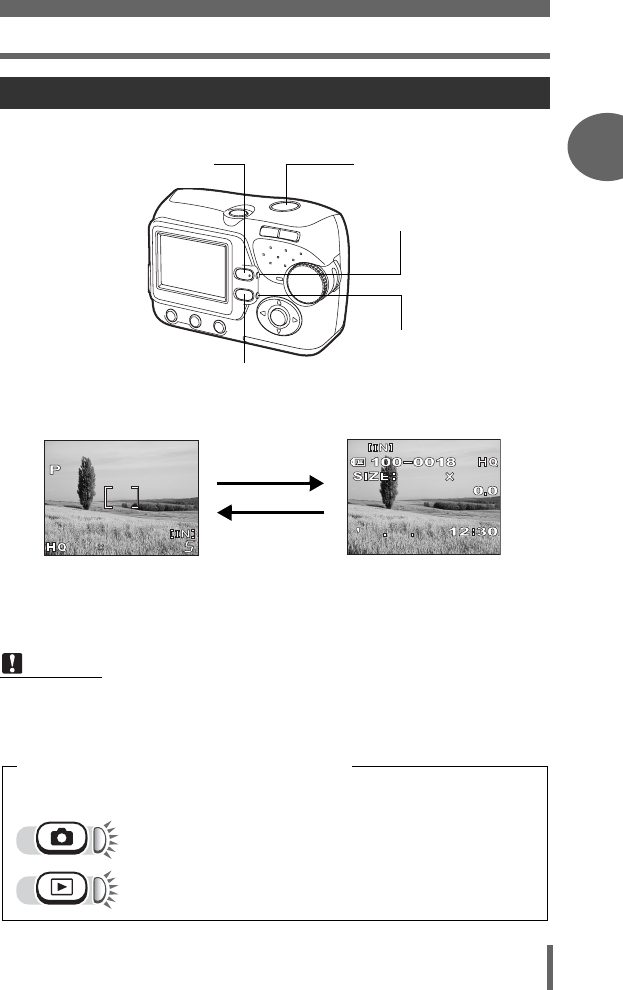
Power on/off
9
1
Basic operation
Switching between the shooting mode and the playback mode
Note
• When the camera is turned on, sometimes the monitor flashes before
displaying the picture. This is not a malfunction.
1920
1920
2592
2560
2560
10
10
27
27
05
05
5
2560
2560
1920
1920
• The object is displayed
on the monitor.
• The orange lamp lights.
•
The last taken picture is
displayed on the monitor.
• The green lamp on the
camera lights.
Press the k.
Switching to the shooting
mode (Shooting mode)
Switching to the playback
mode (Playback mode)
Press the l or
the shutter
button.
Playback button (k)
Orange lamp
Shooting button (l)
Shutter button
Green lamp
In this manual, the following icons indicate the camera mode necessary for using functions.
Indicates shooting mode.
The orange lamp next to l is lit.
Indicates playback mode.
The green lamp next to k is lit.
Shooting mode/Playback mode notation


















