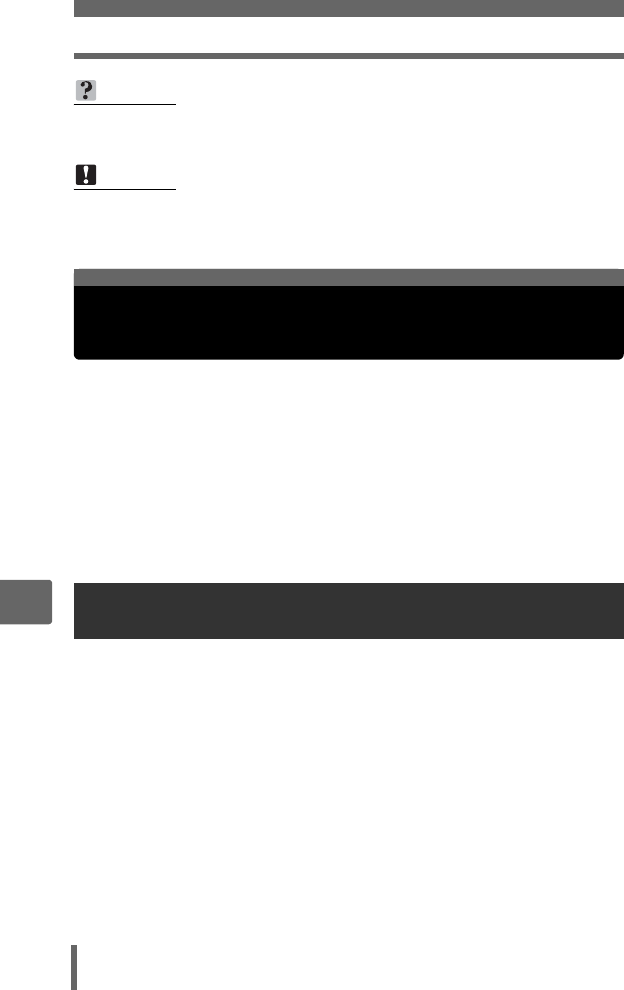
Using the camera with a Dock&Done printer
110
9
i functions
You can use your digital camera and a Dock&Done storage unit (hard disk/
DVD) with a Dock&Done printer to print pictures stored in your camera or
the storage unit.
You can print pictures from the [_DOCK MODE] screen displayed when
connecting the camera to the Dock&Done storage unit or from the print top
menu displayed when the camera’s < button is pressed.
gFor detailed operations of the Dock&Done storage unit or printer, see
the manual provided with the optional Dock&Done storage unit (hard
disk/DVD) or Dock&Done printer.
The [_DOCK MODE] screen can be used to print pictures after they have been
stored in the storage unit. Set [NEW ALL PRINT] to [ON] on the camera in advance.
g“Printing all new pictures (NEW ALL PRINT)” (P. 114)
1 Connect the AC adapter and power cable of the storage unit,
and connect the printer to the storage unit using the
Dock&Done cable, then turn the printer on.
TIPS
• To create multiple disks, remove the camera from the cradle and set an unused
CD or DVD in the DVD storage unit before repeating Steps 1 and 2.
Note
• Disks recorded with [CREATE SHARE DISK] cannot be used to record
additional pictures.
Using a Dock&Done storage unit with a Dock&Done
printer
Using the camera with a Dock&Done
printer


















