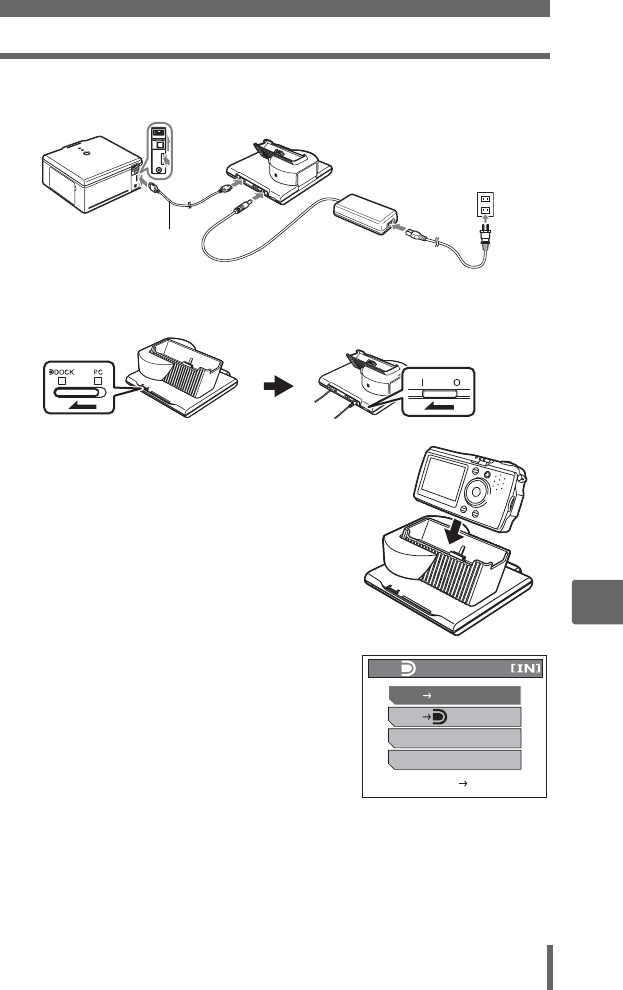
Using the camera with a Dock&Done printer
111
9
i functions
2 Dock the cradle on the storage unit.
3 Set the Dock&Done mode/PC mode switch on the storage
unit to [_DOCK], and turn on the storage unit.
4 Set the camera in the cradle.
• The camera is powered by the AC
adapter of the storage unit.
• The camera turns on, and the [_DOCK
MODE] screen is displayed.
5 Select [STORE→NEW ALL
PRINT], and press i.
• The displayed screen and selectable
items vary depending on the camera
settings.
g“Camera settings” (P. 113)
• New pictures in the camera are stored in
the storage unit and then printed.
• When printing is finished, the camera
turns off automatically.
Dock&Done
cable
DOCK MODE
20SEC. TILL STORE
NEW ALL PRINT
NEW ALL PRINT
STORE
STORE
PRINT ORDER
STORE ONLY
EXIT


















