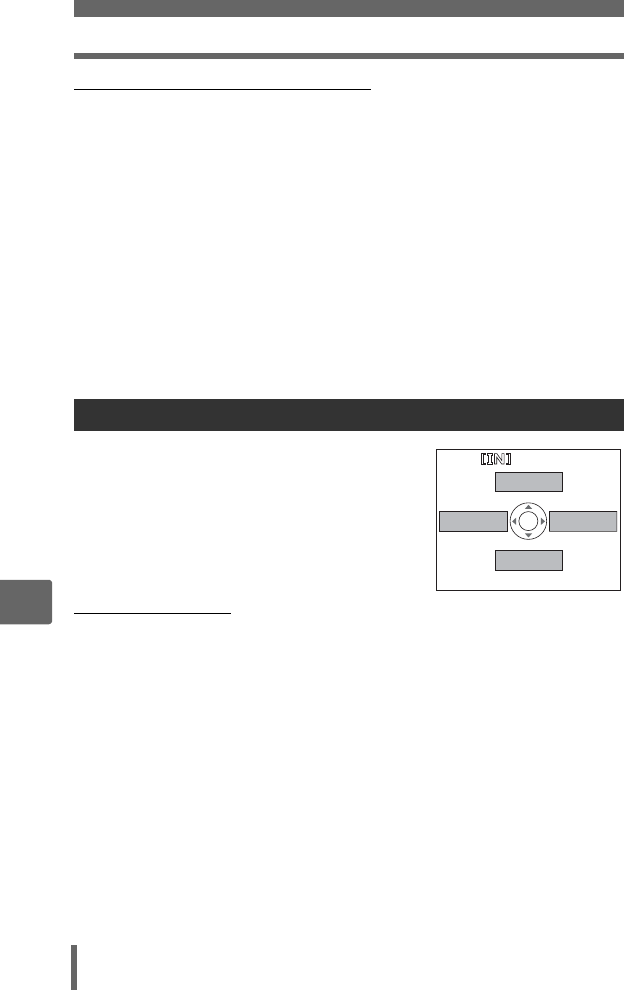
Using the camera with a Dock&Done printer
112
9
i functions
([_DOCK MODE] screen menu
The displayed menu varies depending on the camera settings and
whether or not print reservations have been made.
The following menu items are available on the [_DOCK MODE] screen
menu: Unavailable menu items cannot be selected.
Connect the camera and printer and press the <
button during playback mode to display the print
top menu.
To connect the camera directly to the
Dock&Done printer, use the USB cable provided.
The features on the print top menu may vary
depending on the printer model and the printer
connection status.
(Print top menu
STORE→_PRINT ORDER Stores new pictures to the storage unit, and then
prints pictures with print reservations.
STORE ONLY Stores new pictures to the storage unit.
STORE→SELECT PRINT Stores new pictures to the storage unit, and then
prints selected pictures.
STORE→NEW ALL PRINT Stores new pictures to the storage unit, and then
prints all new pictures.
_PRINT ORDER Prints pictures with print reservations.
SELECT PRINT Prints selected pictures.
NEW ALL PRINT
Prints all new pictures not yet stored to the storage unit.
Using a Dock&Done printer
FIX IMAGE Allows you to edit or adjust a picture selected from the camera,
and then prints the picture.
For details on these functions, see “Correcting pictures
(REDEYE FIX / BRIGHTNESS / SATURATION)” (P. 66)
“Editing still pictures (BLACK & WHITE / SEPIA / Q / P)”
(P. 65).
COMPOSE IMAGE Allows you to change the composition of the picture selected
from the camera, and prints it or stores it as a new picture.
For details on these functions, see “Composing pictures with
illustrations” (P. 68).
<
Creates print reservations for pictures stored in the internal
memory or the card in the camera.“Print settings (DPOF)” (P. 123)
PRINT IMAGE Allows you to select the pictures in the camera or storage unit
to print.
Allows you to select pictures in the camera to print when
connected only to a printer.“Direct printing (PictBridge)” (P. 116)
<
FIX IMAGE
COMPOSE IMAGE
PRINT IMAGE


















