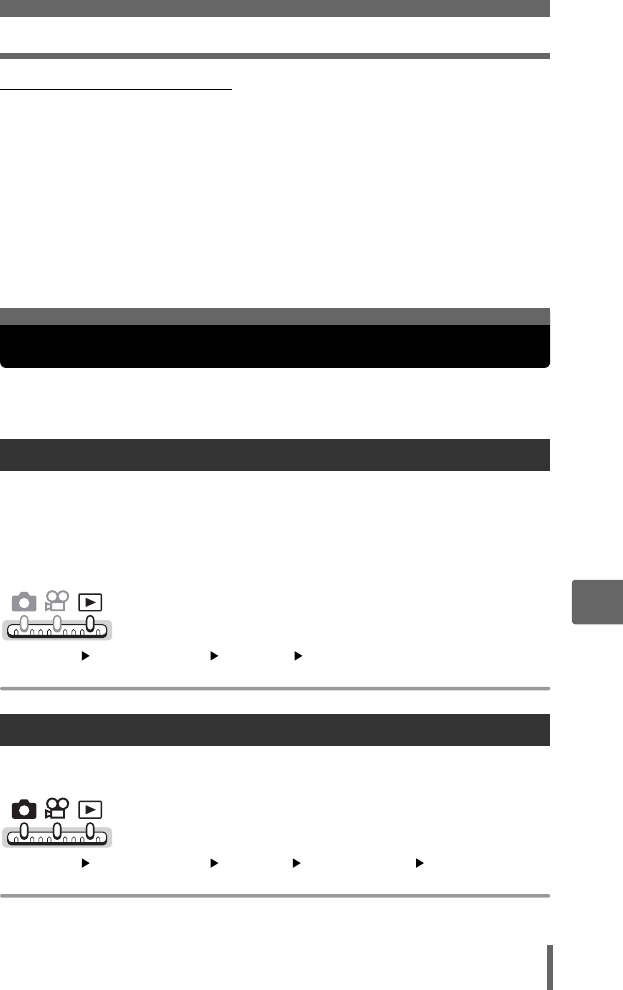
Camera settings
113
9
i functions
(Connecting to a printer
• Connecting a Dock&Done printer to a Dock&Done storage unit with a
Dock&Done cable
All functions are available. You can also print pictures stored in the storage unit.
Select [EXIT] on the [_DOCK MODE] screen after storing the pictures in the
storage unit. Press the < button during storage playback, and select [PRINT
IMAGE] to print. g“Storing camera pictures” (P. 105), “Playing back pictures on
the storage unit (STORAGE)” (P. 107)
• Connecting to a PictBridge-compatible printer
[FIX IMAGE] and [COMPOSE IMAGE] can be set, but printing is not possible. Set
pictures can be stored to the camera. [PRINT IMAGE] can be set and printing is
possible. [<] can be set.
You can set the camera settings for storing pictures to the storage unit and
printing pictures.
This function allows you to individually set which pictures in the camera are to be
automatically stored in the storage unit. You can set those pictures that have been
automatically stored to [STORE] and store these to a different disk, or set newly
taken pictures to [NOT STORE] and store only those pictures that you want to keep.
Select the picture that you want to set and display the top menu.
Top menu [MODE MENU] [STORE] [STORE] / [NOT STORE]
g“Using the menus” (P. 18)
You can set whether pictures are erased from the camera or kept in the camera after
they have been stored to a storage unit.
Top menu [MODE MENU] [SETUP] [STORE AND]
[ERASE] / [KEEP] g“Using the menus” (P. 18)
Storing pictures (STORE)
Settings after storing (STORE AND)
Camera settings


















