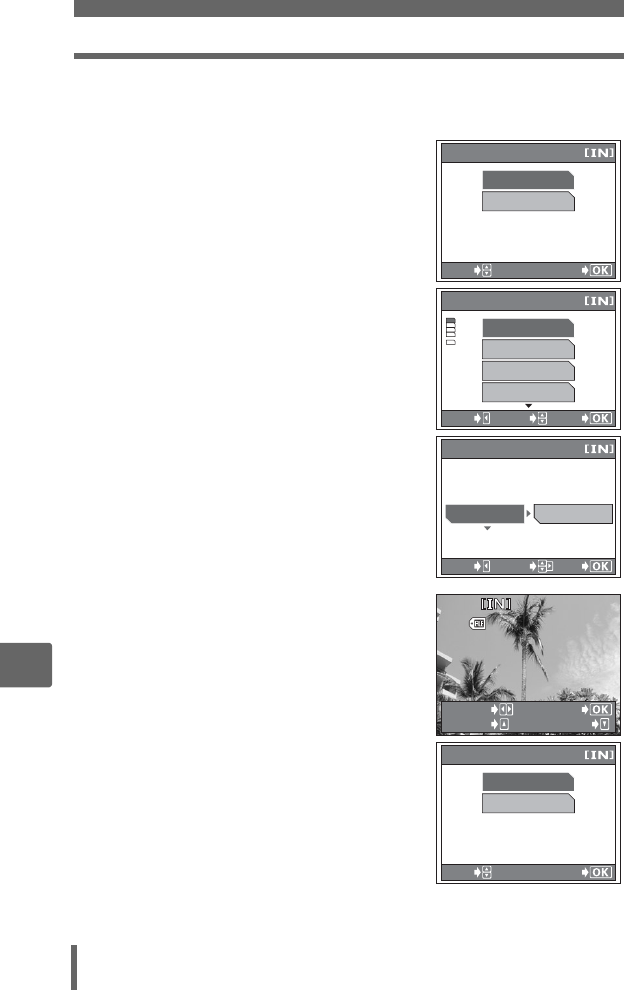
Direct printing (PictBridge)
118
10
Printing pictures
• “ONE MOMENT” is displayed and the camera and printer are connected.
The [PRINT MODE SELECT] screen is displayed on the monitor. Select the
print settings on the camera’s monitor.
5 Select [ALL IMAGES], and press
i.
• Select [ALBUM] to select and print
pictures from an album.
6 Select [PRINT], and press i.
• The [PRINTPAPER] screen is
displayed.
7 Press i without changing the
[SIZE] or [BORDERLESS]
settings.
• When the [PRINTPAPER] screen is not
displayed, go to Step 8.
8 Press ^] to select a picture,
and press i.
• The [PRINT] screen is displayed.
9 Select [PRINT], and press i.
• Printing starts.
• When printing is finished, the [PRINT
MODE SELECT] screen is displayed.
PRINT MODE SELECT
GO
SELECT
ALL IMAGES
ALBUM
PRINT MODE SELECT
GOEXIT
SELECT
PRINT
ALL PRINT
MULTI PRINT
ALL INDEX
GO
CANCEL
SELECT
BORDERLESS
SIZE
STANDARD
STANDARD
PRINTPAPER
100
00
-
0005
0005
PRINT
MORE
SELECT
SINGLEPRINT
PRINT
GO
SELECT
PRINT
CANCEL


















