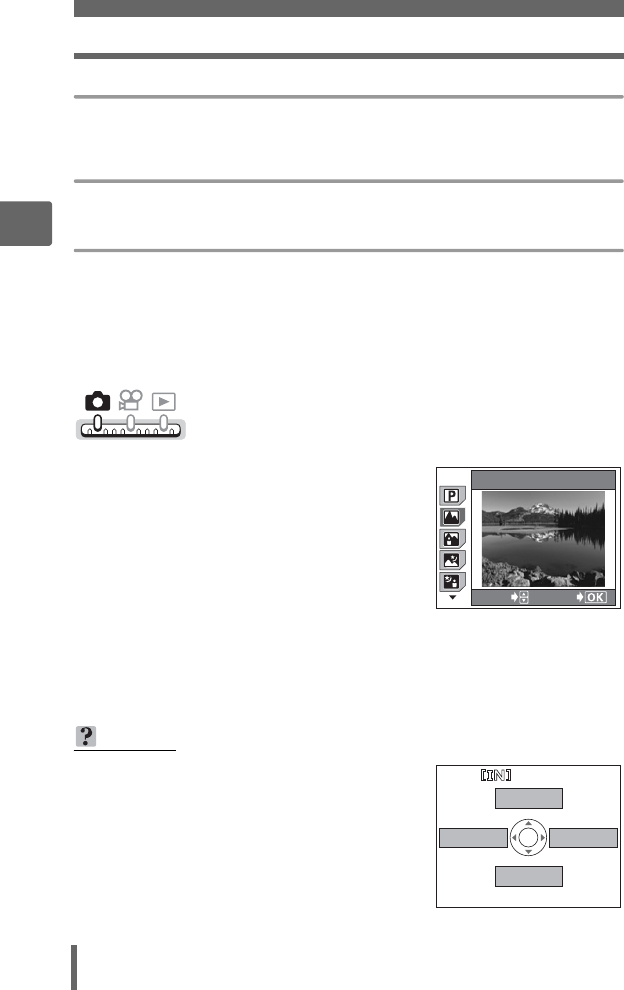
Selecting a scene mode according to the situation
34
3
Basic shooting functions
) Available Light Portrait*
Suitable for shooting subjects in low light conditions without a flash.
Since the flash is not available, stabilize the camera before taking pictures.
, Behind Glass
Suitable for shooting a subject through glass.
. Vivid
Vividly reproduces all colors. This mode can be used independently of the P-AUTO
(Program Auto) which produces natural colors.
* Noise reduction is automatically enabled when the subject is dark. Processing
time between shots is doubled and you cannot take pictures during this time. Also,
the image file size is slightly larger than normal.
1 Press ]f.
g“Direct buttons” (P. 12)
• The scene mode selection screen is
displayed.
• You can also press ^ to display this
screen.
2 Press [\ to select a scene
mode, and press i.
• When you choose a scene mode, a
sample scene is displayed.
3 Take the picture.
TIPS
• You can also select a scene mode by
pressing the MENU button to display the top
menu and selecting [SCENE SELECT].
1
1 LANDSCAPE
GO
SELECT
VOICE REC
MODE MENU
SCENE SELECT
&


















