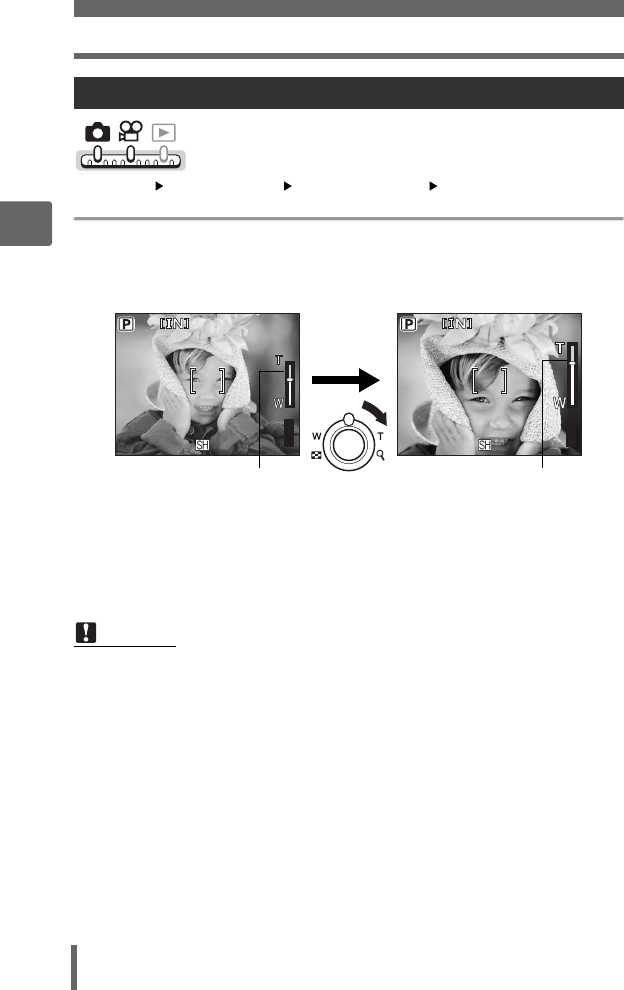
Using the zoom when taking pictures (Zoom/Macro)
36
3
Basic shooting functions
Top menu [MODE MENU] [DIGITAL ZOOM] [ON] / [OFF]
g“Using the menus” (P. 18)
1 Pull the zoom lever toward T.
Using the digital zoom
Note
• Taking a picture with the digital zoom may cause the picture to appear grainy.
5M
5M
55
The white area of the zoom indicator
indicates the optical zoom. If the
[DIGITAL ZOOM] is set to [ON], a red
area is displayed on the zoom
indicator. When you reach the limit of
the optical zoom, the digital zoom is
enabled.
5M
5M
55
The cursor moves up and down the
zoom indicator according to the
zoom magnification.
The cursor turns orange when inside
the digital zoom area.
Optical zoom Digital zoom


















