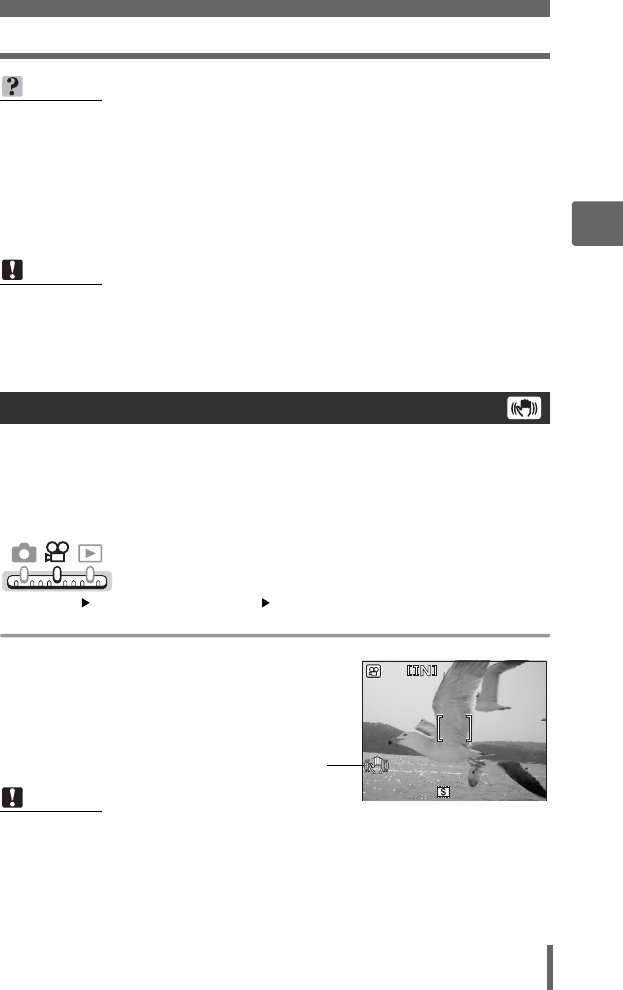
Recording movies
41
3
Basic shooting functions
This function can be used to reduce blurred pictures resulting from camera
movement during movie recording.
The area in which the picture is captured by the CCD is adjusted according to
movement of the subject, thereby enabling recording of the picture with reduced
blurring of the subject. When [IMAGE STABILIZER] is set to [ON], a slightly enlarged
picture is recorded.
Top menu [IMAGE STABILIZER] [ON] / [OFF]
g“Using the menus” (P. 18)
1 Take the picture.
TIPS
To keep the subject in focus all the time during movie recording
→ Set [R] to [OFF] and [FULLTIME AF] to [ON]. g“Fulltime AF” (P. 42),
“Recording sound with movies” (P. 42)
To use the zoom during movie recording
→ Set [DIGITAL ZOOM] to [ON]. g“Using the digital zoom” (P. 36)
→ If you set [R] to [OFF], you can use the optical zoom during movie recording.
g“Recording sound with movies” (P. 42)
Note
• The remaining recording time may drop rapidly during recording. Try using the
internal memory or card again after formatting it with your camera.
g“Formatting the internal memory or a card” (P. 80)
•In n mode, the flash is not available.
Image stabilizer
Note
• Image stabilizer may not work depending on the movement of the subject or if
there is a large amount of camera movement.
• Set [IMAGE STABILIZER] to [OFF] when stabilizing the camera with a tripod or
other device because the image may move in response to the movement of the
subject.
2:19
2:19
2:19
Displayed during
image stabilization.


















