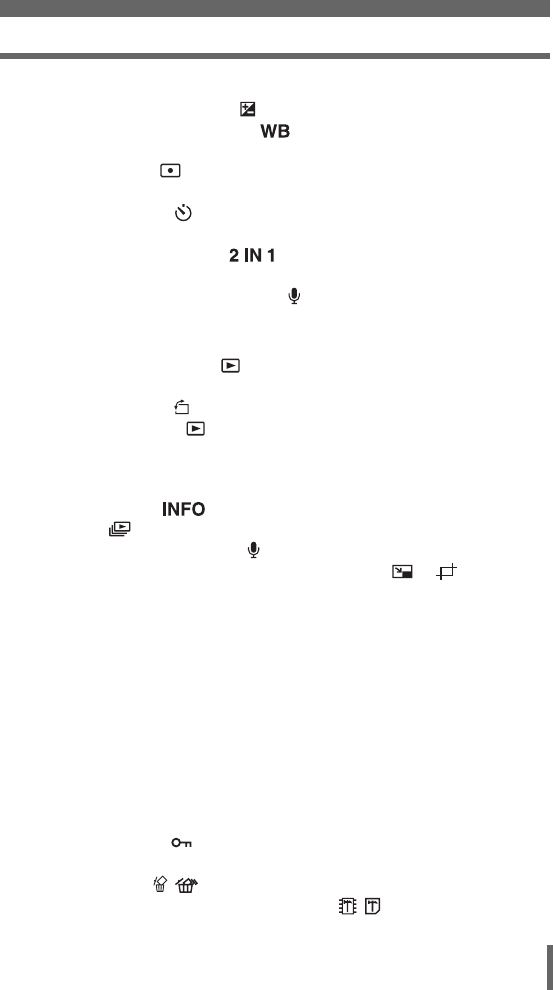
Table of Contents
5
4 Additional shooting functions - - - - - - - - - - -44
Adjusting picture brightness ........................................................ 45
Adjusting the color of a picture ................................................. 46
Changing the area for measuring the brightness of a subject
(METERING) ........................................................................ 47
Changing the focusing area (AF MODE) .......................................... 48
Self-timer shooting ..................................................................... 49
Panorama shooting........................................................................... 50
Taking two-in-one pictures .................................................... 52
Shooting with a frame (FRAME MODE)............................................ 53
Recording sound with still pictures ............................................... 54
5 Additional playback functions - - - - - - - - - - -55
Playing back still pictures ........................................................... 56
Displaying pictures in a calendar (Calendar display) .................. 57
Picture rotation ...................................................................... 58
Playing back movies ................................................................... 59
Selecting the position to begin movie playback
(INDEX PLAY)....................................................................... 60
Changing the amount of information displayed
on the screen ................................................................... 61
Slideshow .................................................................................. 62
Adding sound to still pictures ....................................................... 64
Editing still pictures (BLACK & WHITE / SEPIA / / )............ 65
Correcting pictures (REDEYE FIX / BRIGHTNESS /
SATURATION)............................................................................ 66
Composing pictures with illustrations................................................ 68
Frame.......................................................................................... 68
Title ............................................................................................. 69
Calendar...................................................................................... 70
Layout ......................................................................................... 71
Editing movies................................................................................... 73
Editing a movie............................................................................ 73
Creating an index........................................................................ 74
Playing back pictures on a TV........................................................... 76
Selecting the video output........................................................... 77
Protecting pictures ...................................................................... 77
Copying pictures in the internal memory to the card (BACKUP)....... 78
Erasing pictures .................................................................... 79
Formatting the internal memory or a card ............................. 80


















