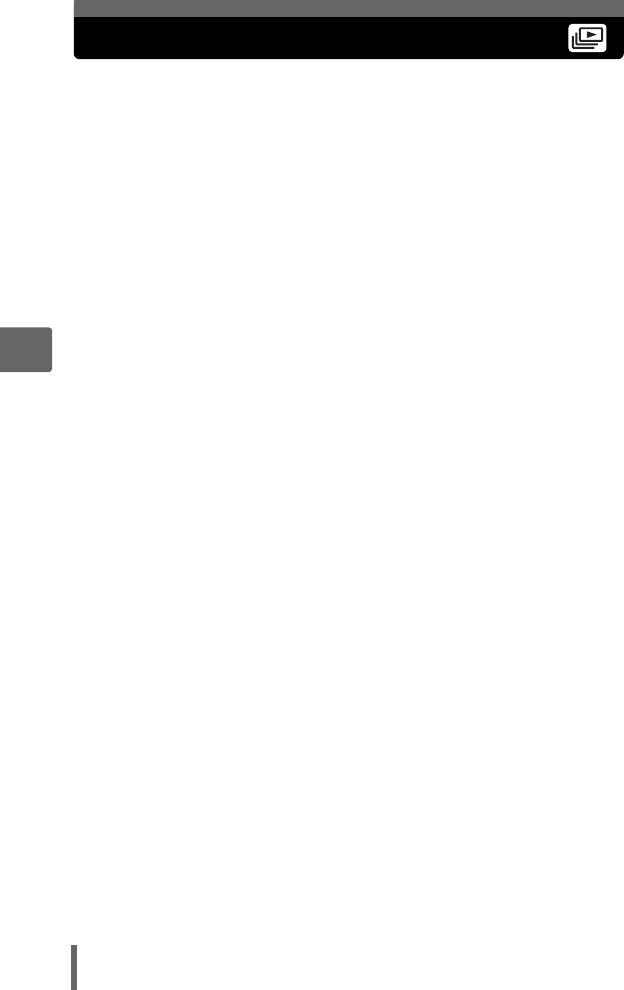
62
5
Additional playback functions
Slideshow
This function displays still pictures stored in the internal memory or the
card one after another. You can select from nine different transition
effects. Only the first frame of each movie is displayed. Only sound
recorded with still pictures is played back.
STANDARD
The pictures are played back one at a time.
SCROLL
The current picture scrolls off the screen to the left as the next picture scrolls onto
the screen from the right.
FADER
The current picture gradually fades out as the next picture gradually fades in.
ZOOM DOWN
The camera gradually zooms out from the current picture until it disappears into the
center of the screen. The next picture then appears in the center of the screen, and
the camera gradually zooms in on the picture until it is full size.
ZOOM UP
The camera gradually zooms in on the current picture until it disappears. The next
picture is displayed with the center enlarged, and the camera then gradually zooms
out until the picture is full size.
CHECKERBOARD
The next picture is displayed with a mosaic pattern that gradually disappears to
reveal the picture.
BLINDS
The next picture is displayed over the current picture with an effect that resembles a
set of blinds opening.
SWIVEL
The current picture is reduced in size and spins off the screen to left as the next
picture spins onto the screen from the right and is enlarged to full size. The three-
dimensional movement of the two pictures resembles a spinning cube.
RANDOM
The slideshow is displayed with a randomly selected transition effect for each frame
([SCROLL], [FADER], [ZOOM DOWN], [ZOOM UP], [CHECKERBOARD],
[BLINDS], or [SWIVEL]).


















