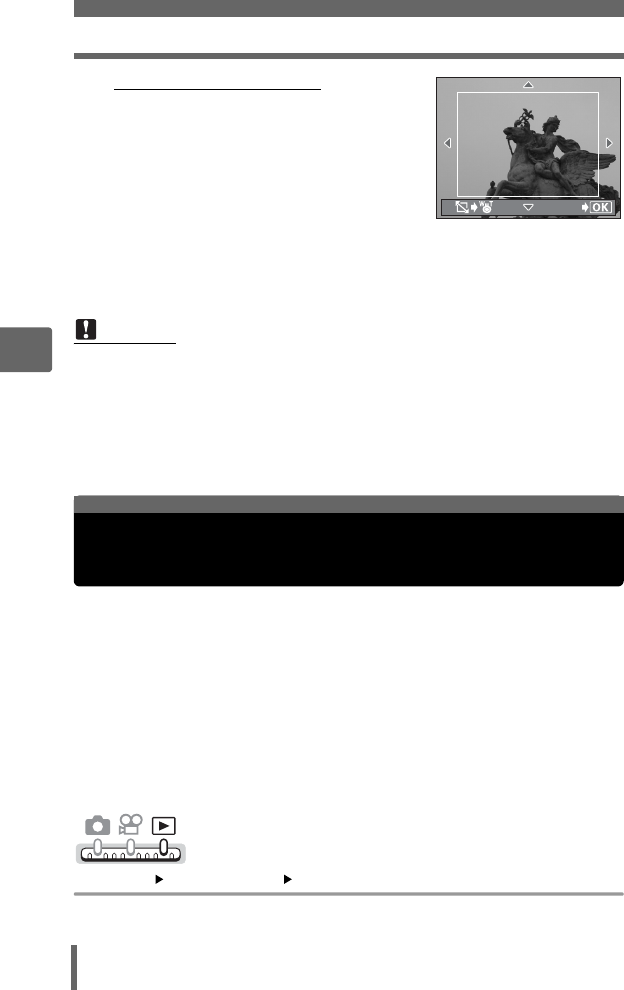
Correcting pictures (REDEYE FIX / BRIGHTNESS / SATURATION)
66
5
Additional playback functions
(When [P] is selected
1 Adjust the trimming position and size.
[\^] Adjusts the position of
the picture.
Zoom lever Adjusts the size of the
picture.
2 Press i.
3 Select [P], and press i.
• The [BUSY] bar is displayed and after the image is saved, the camera
returns to the playback mode.
This function lets you correct still pictures and save them as new pictures.
The following corrections are possible.
REDEYE FIX Corrects the red-eye phenomenon caused by the light from the
flash making the subject’s eyes appear red in the picture and
saves the picture as a new file.
BRIGHTNESS Corrects the brightness of a picture and saves the picture as a
new file.
SATURATION Corrects the color strength of a picture and saves the picture
as a new file.
Select the picture that you want to correct and display the top menu.
Top menu [MODE MENU] [FIX IMAGE] g“Using the menus” (P. 18)
Note
• Editing with [BLACK & WHITE], [SEPIA], [Q] or [P] is not possible in the
following cases:
If there is insufficient space in the internal memory or the card, or for
movies, pictures edited with a computer, or pictures taken with another
camera.
• If a trimmed picture is printed out, it may appear grainy.
GO
Correcting pictures (REDEYE FIX /
BRIGHTNESS / SATURATION)


















