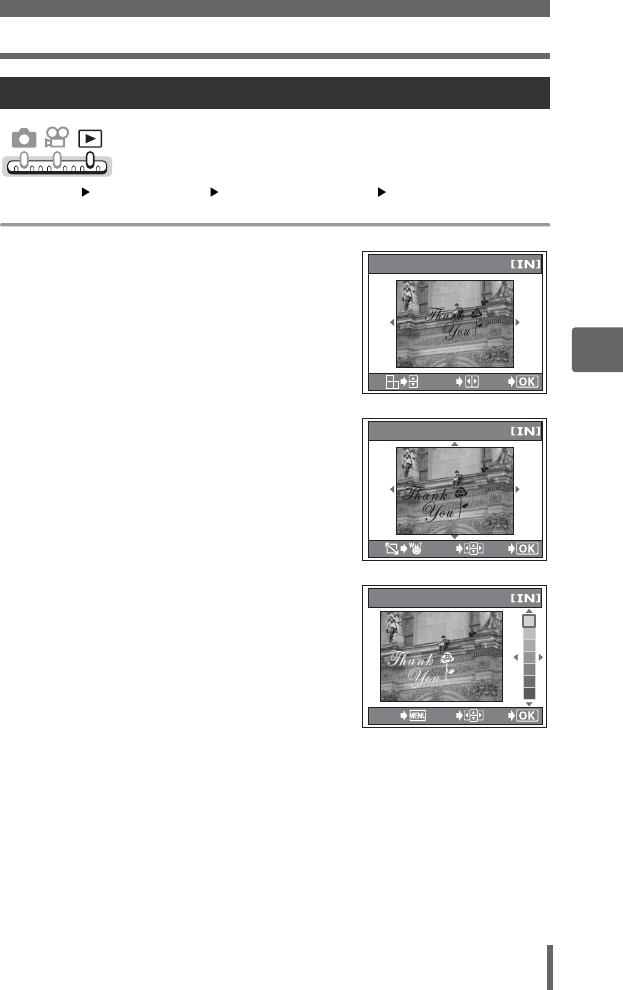
Composing pictures with illustrations
69
5
Additional playback functions
Top menu [MODE MENU] [COMPOSE IMAGE] [TITLE]
g“Using the menus” (P. 18)
1 Press ^] to select a picture,
and press i.
2 Press ^] to select a title, and
press i.
•Press [\ to rotate the title 90°
clockwise or counterclockwise.
3 Adjust the position and size of
the title, and press i.
[\^] Adjusts the position of the
title.
Zoom lever Adjusts the size of the
title.
4 Press [\^] to select the color
of the title, and press i.
5 Select [TITLE], and press i.
• The [BUSY] bar is displayed and after the image is saved, the camera
returns to the playback mode.
Title
TITLE
GO
SELECT
TITLE
GO
MOVE
TITLE
GO
SELECTCANCEL


















