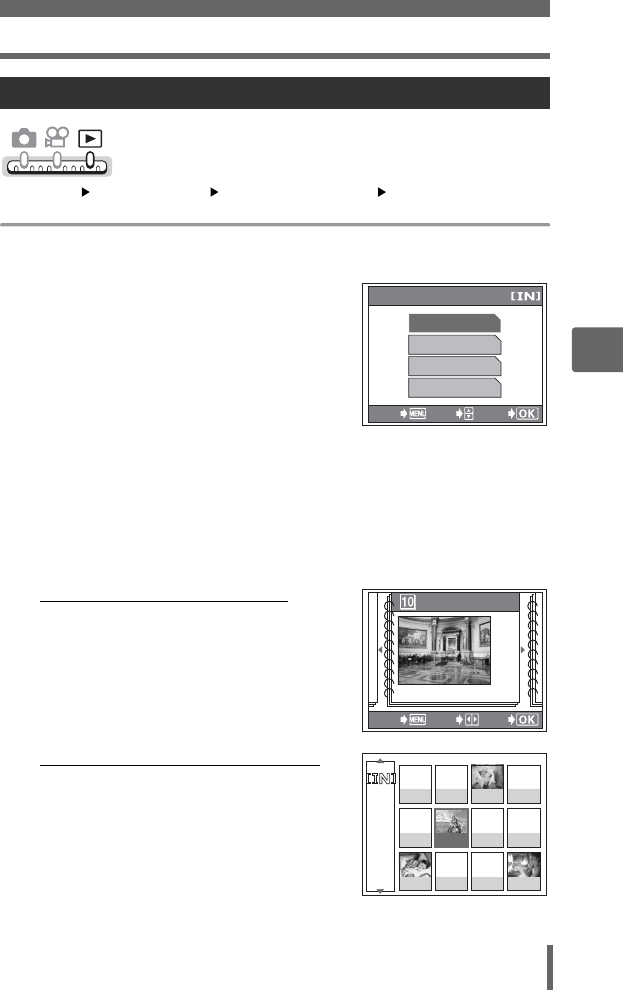
Composing pictures with illustrations
71
5
Additional playback functions
Top menu [MODE MENU] [COMPOSE IMAGE] [LAYOUT]
g“Using the menus” (P. 18)
1 Press ^] to select a layout, and press i.
2 To determine the pictures to be
added to the layout, select [ALL
IMAGES], [ALBUM],
[CALENDAR] or [SEL. IMAGE],
and press i.
ALL IMAGES
All pictures in the internal
memory or the card are
added to the layout.
g
Go to Step 4.
ALBUM All pictures in the
selected album are added to the layout.
CALENDAR Select the pictures you want to add to the layout by day,
month, or year from the monthly, annual, or multi-year
display in calendar display mode.
SEL. IMAGE You select the individual frames to be added to the layout.
3 (When [ALBUM] is selected
•Press ^] to select an album, and
press i.
(When [CALENDAR] is selected
• Push or pull the zoom lever to select a
year, month or day in the monthly,
annual or multi-year display, and press
i.
Layout
LAYOUT
GO
CANCEL SELECT
ALL IMAGES
ALBUM
CALENDAR
SEL. IMAGE
SEL. ALBUM
GO
CANCEL SELECT
REGISTERED:10
6
2005
2005
1 2 3 4
5 7 8
9 10
10
11
11
12
12


















