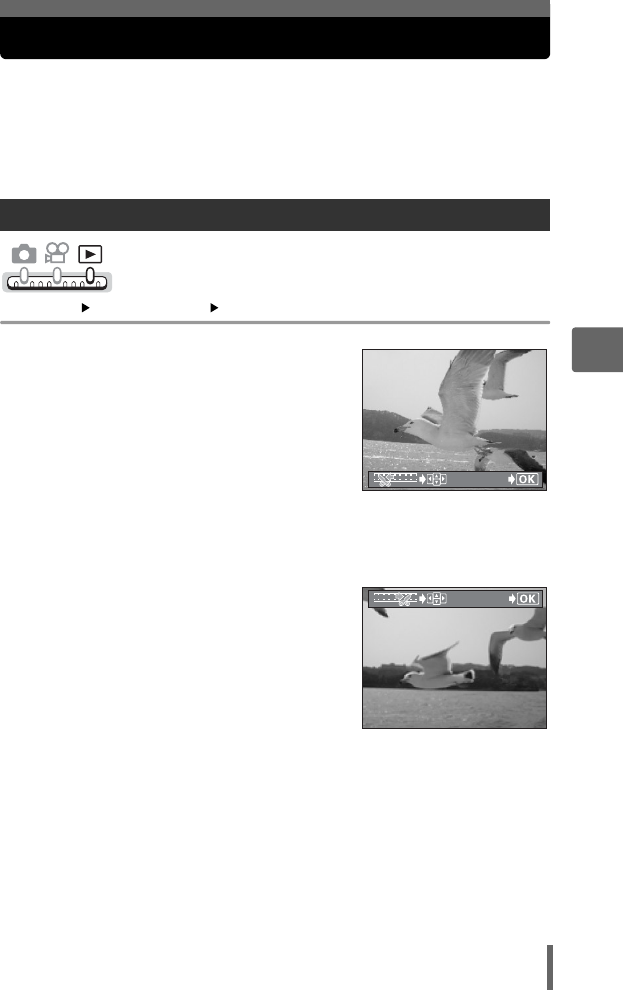
73
5
Additional playback functions
Editing movies
EDIT This function lets you extract parts of the movie that you want.
g“Editing a movie” (P. 73)
INDEX 9 frames extracted from a movie are displayed as an index and stored as
a still picture.
g“Creating an index” (P. 74)
Select a movie that you want to edit and display the top menu.
Top menu [MODE MENU] [EDIT] g“Using the menus” (P. 18)
1 Select the first frame of the part
you want to keep, and press i.
[ : Jumps to the first frame of the
movie.
\ : Jumps to the last frame of the
movie.
] : Displays the next frame. The movie
can be played continuously while
this button is pressed.
^ : Displays the previous frame. The movie can be played continuously in
reverse while this button is pressed.
2 As in Step 1, select the last frame
of the part you want to keep, and
press i.
Editing a movie
GO
00:00:00/12:56:34
00:00:00/12:56:34
10:26:03/12:56:34
10:26:03/12:56:34
GO


















