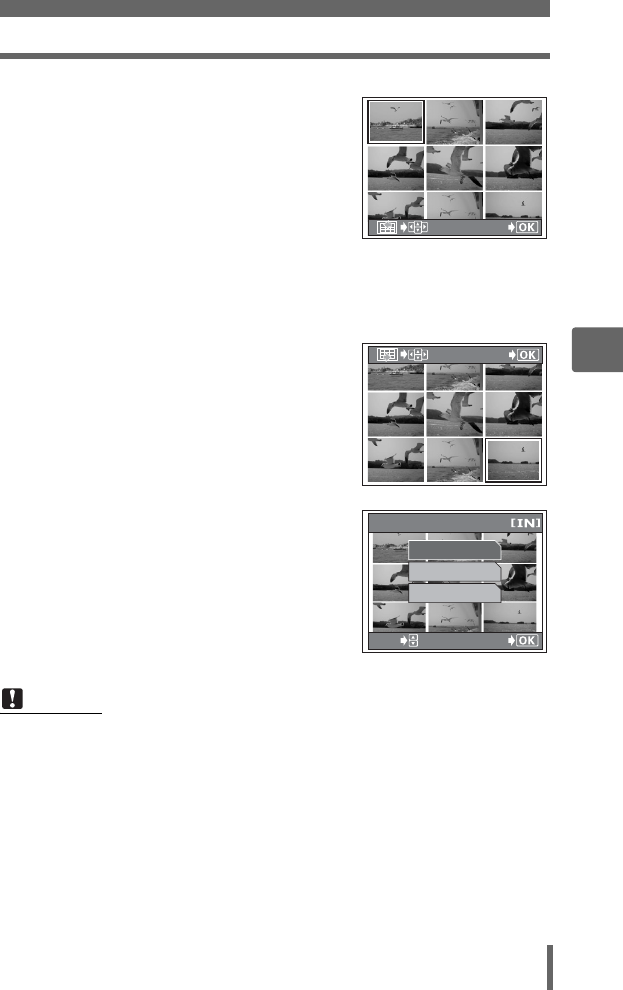
Editing movies
75
5
Additional playback functions
1 Select the first frame of the
index, and press i.
[ : Jumps to the first frame of the
movie.
\ : Jumps to the last frame of the
movie.
] : Displays the next frame. The movie
can be played continuously while
this button is pressed.
^ : Displays the previous frame. The
movie can be played continuously in reverse while this button is
pressed.
2 As in Step 1, select the last frame
of the index, and press i.
3 Select [YES], and press i.
• The [BUSY] bar is displayed, and the
camera returns to playback mode. The
index is stored as a new picture.
• To select different frames, select
[RESET] and press i. Repeat the
procedure from Step 1.
• To quit the editing function, select
[CANCEL] and press i.
Note
• The interval between the frames that are automatically extracted varies
depending on the length of the movie.
• An index consists of 9 frames.
• You cannot create an index if there is insufficient memory space in the internal
memory or the card.
GO
GO
INDEX
GO
SELECT
YES
RESET
CANCEL


















