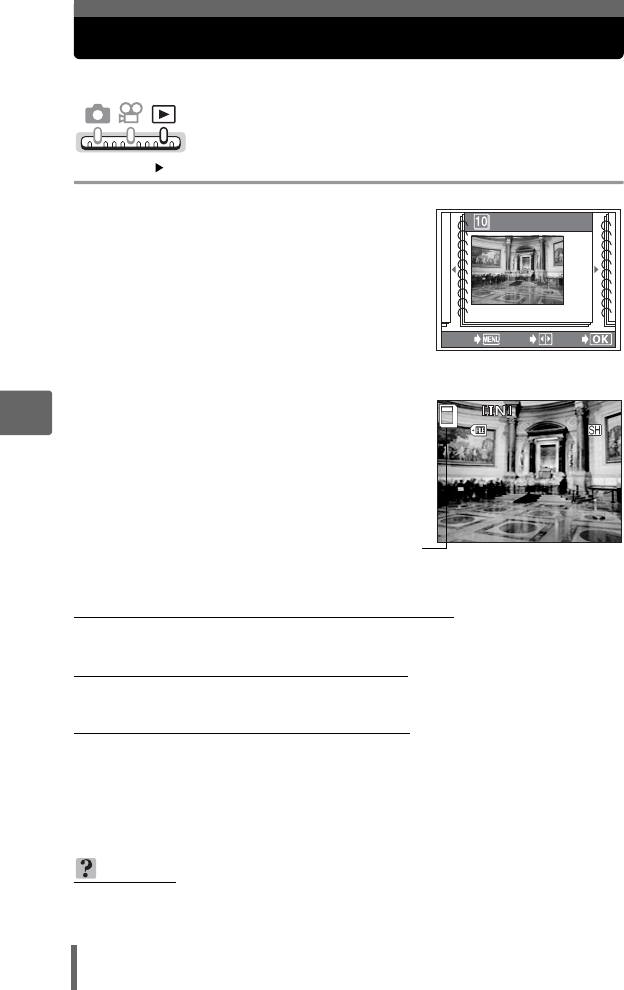
84
6
Creating and sharing albums
Viewing pictures in albums (SEL. ALBUM)
You can play back pictures saved in an album.
Top menu [SEL. ALBUM] g“Using the menus” (P. 18)
1 Press \-.
g“Direct buttons” (P. 12)
• The album display mode is enabled.
2 Press ^] to select the album
that you want to view, and press
i.
• The first picture in the selected album is
displayed.
3 Press ^] to select a picture.
• Pull the zoom lever toward T to enlarge
the picture. Press the arrow pad while
the enlarged picture is displayed to
scroll the picture in the desired direction.
• Index display is not available.
•Press i to play back a movie or sound.
(Operations during still picture playback
• During playback of still pictures with sound, press [\ to adjust the volume.
(Operations during movie playback
• g“Playing back movies” (P. 59)
(Operations during sound playback
• g“Playing back sound recorded with VOICE REC” (P. 91)
4 To exit album display, press the MENU button to display the
top menu, and select [CLOSE ALBUM].
TIPS
• To view pictures from other albums, press the MENU button to display the top
menu, and select [SEL. ALBUM].
SEL. ALBUM
GO
CANCEL SELECT
REGISTERED:10
100
00
-
0005
0005
'05.06.02.14:15
'05.06.02.14:15
5
5M
5M
10
10
This is displayed when a picture
from the album is played back.


















