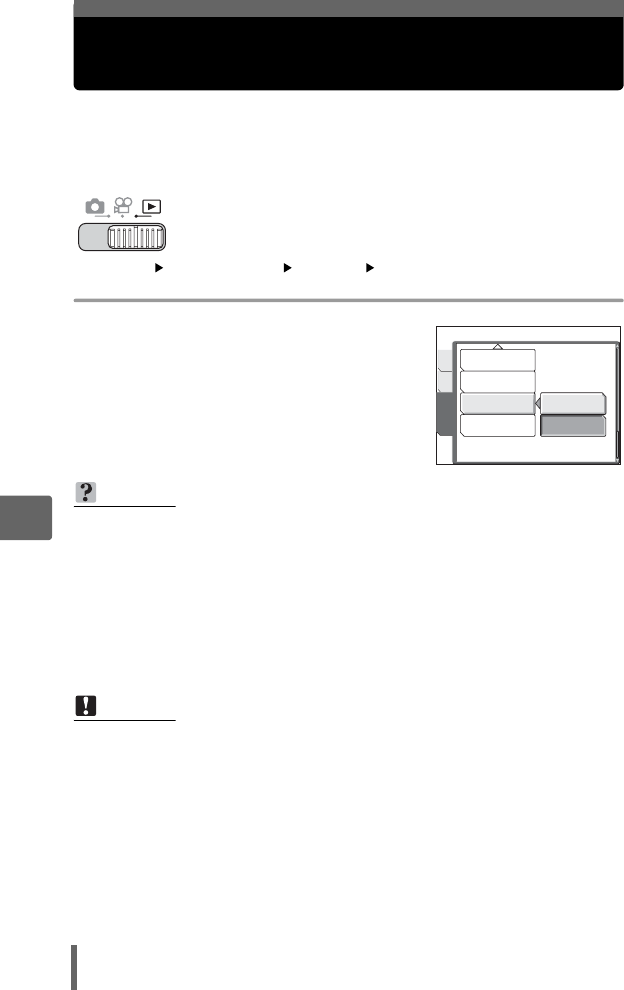
110
6
Settings
Displaying a picture automatically
(SCREEN SAVER)
You can have the pictures in the card or internal memory automatically
display one at a time if no operations are done in the playback mode for a
set time.
Top menu [MODE MENU] [SETUP] [SCREENSAVER]
g“Using the menus” (P. 19)
1 Select either [ON] or [OFF], and
press Z.
OFF No display
ON Display
TIPS
• The time set until the [SCREENSAVER] comes on is the same time as is set
for the [SLEEP] (gP. 111).
• The screensaver turns off as soon as you operate the shutter button or zoom
lever.
• If no pictures have been taken, a warning is displayed and the default images
pre-stored in the camera are displayed.
• If one picture has been taken, the image taken and the default images pre-
stored in the camera are displayed.
Note
• In the following cases the [SCREENSAVER] does not turn [ON] even if it is set.
Menus are displayed/movie is playing/slideshow is playing/USB cable is
connected.
ON
OFF
DUAL TIME
SLEEP
VIDEO OUT
SCREENSAVER
SETUP
MEM CAM


















