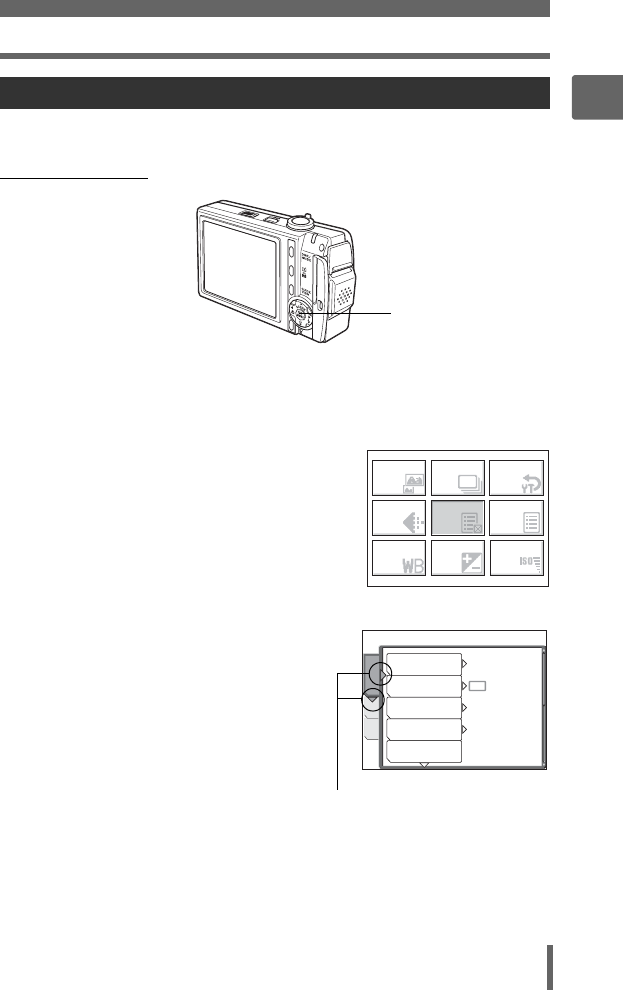
Menus
19
1
Basic operation
Use the arrow pad and Z to set menu items.
Follow the operation guide and arrows on the screen to select and change settings.
Ex: Setting [DRIVE]
1 Set the mode switch to K to enable shooting mode.
2 Press Z.
• The top menu is displayed.
3 Press Y to select [MODE MENU]
and then press Z.
4 Press ON to select the
[CAMERA] tab, and press Y.
• Refer to the arrows on the screen to
select and make settings with the arrow
pad.
Using the menus
ONXY buttons
Z button
COMPARE
COMPARE
& SHOOT
& SHOOT
MULTI
MULTI
-SHOT
-SHOT
RESET
RESET
IMAGE
IMAGE
QUALITY
QUALITY
CANCEL
CANCEL
MODE
MODE
MENU
MENU
WHITE
WHITE
BALANCE
BALANCE
EXP.
EXP.
COMP.
COMP.
ISO
ISO
Top menu
MEM
AUTO
CAMERA
SET
DIGITAL ZOOM
PANORAMA
AF MODE
DRIVE
METERING
SPOT
OFF
This refers to the
arrow pad (YN).


















