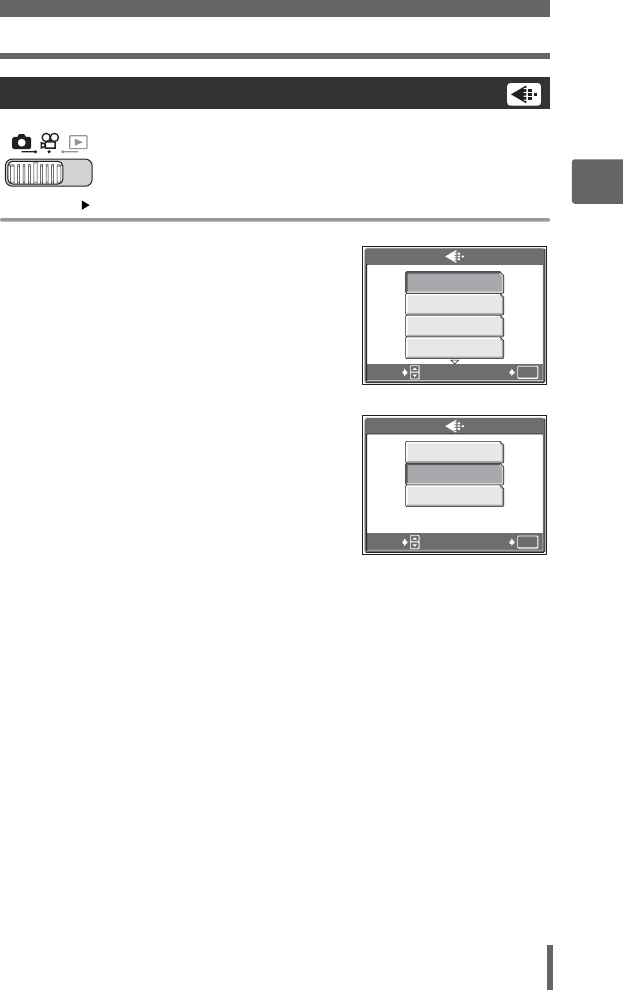
Record mode (IMAGE QUALITY)
29
2
Tips before you start taking pictures
Top menu [IMAGE QUALITY] g“Using the menus” (P. 19)
1 For still pictures, select from [B
SUPER HIGH6M], [e HIGH 4M],
[f HIGH 2M], [L BASIC 1M] or
[E E-MAIL VGA].
For movies, select from [
F
FINE],
[
F
STANDARD], and [
M
EXTENDED].
2 Press Z.
Changing the record mode
L BASIC 1M
OK
B SUPER HIGH6M
e
HIGH 4M
f HIGH 2M
SELECT
GO
For still pictures
OK
SELECT
GO
FFINE
FSTANDARD
MEXTENDED
For movies


















