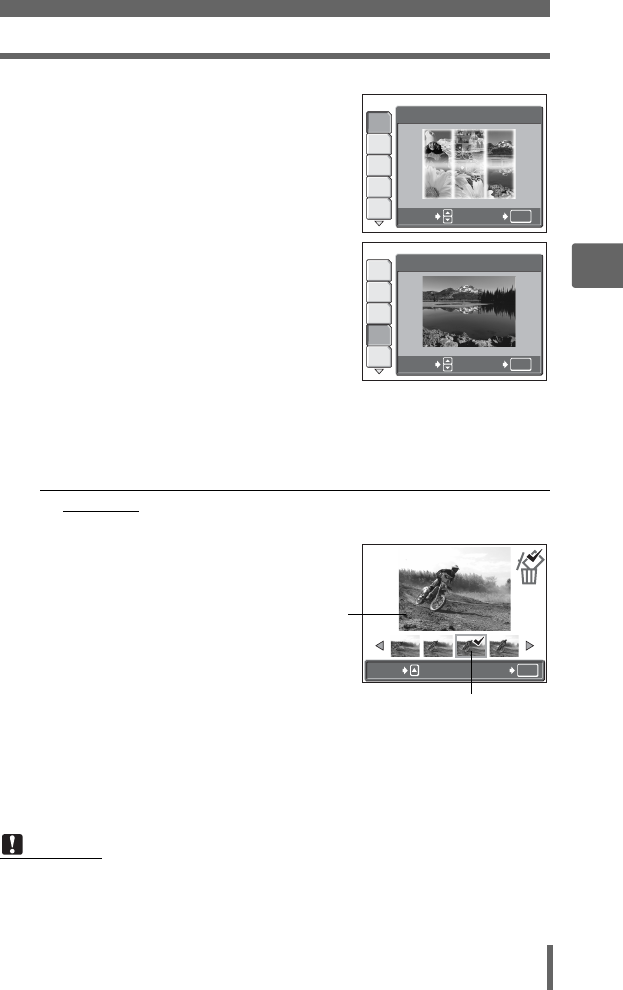
Selecting a scene according to the situation (f)
39
3
Basic shooting functions
2 Press ON to select a scene, and
press Z.
3 Take the picture.
• For shoot & select, hold down the shutter button.
(When [SHOOT & SELECT1] or [SHOOT & SELECT2] is
selected
• After taking your pictures, the screen for
selecting which pictures to erase is
displayed.
1 Press XY to select the picture you
want to erase, and press O.
Repeat Step 1 to erase multiple
pictures.
2 When you have selected all the unwanted pictures, press Z.
3 Select [YES], and press Z.
• The selected pictures are erased, and only the remaining pictures are
saved.
Note
• The number of shots that can be taken changes according to the record mode
(for [B SUPER HIGH6M] approximately 3 shots).
1
OK
PROGRAMAUTO
SELECT
GO
P
B
F
D
h
4
OK
LANDSCAPE
SELECT
GO
P
B
F
D
h
OK
GO
SELECT
A 9 icon is displayed on the
selected picture.
The highlighted picture is
enlarged.


















