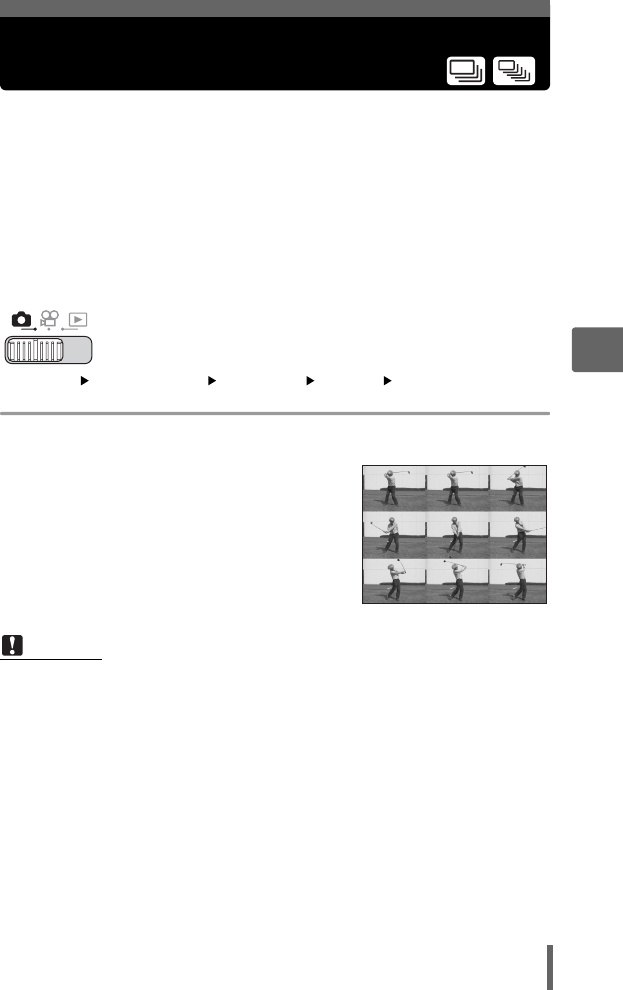
55
4
Additional shooting functions
Sequential shooting (Sequential/MULTI-SHOT)
Sequential shooting (j/MULTI-SHOT)
You can take a sequence of pictures at one time while holding down the
shutter button.
o Shoots 1 frame at a time when the shutter button is pressed.
j Focus, exposure and white balance are locked at the first frame. The
sequential shooting speed varies depending on the record mode
setting.
MULTI-SHOT Pictures are taken at a faster speed than normal sequential shooting.
Nine pictures are automatically saved as one image when the shutter
button is held down continuously (for a maximum of 5 seconds).
Top menu [MODE MENU] [CAMERA] [DRIVE] [
j
]/[MULTI-SHOT]
g“Using the menus” (P. 19)
1 Take the picture.
• Press the shutter button fully and keep it
pressed. The camera will take pictures
in sequence until you release the button.
• MULTI-SHOT can also be selected by
selecting [MULTI-SHOT] then [ON] from
the top menu and then pressing Z.
Note
• The number of shots that can be taken changes according to the sequential
shooting mode (for [B SUPER HIGH6M] approximately 3 shots).
• During MULTI-SHOT, the flash is not available.
• During panorama shooting, sequential shooting and MULTI-SHOT are not
available.
• If the battery power is low and f blinks during shooting, shooting stops and
the camera starts saving the pictures you have taken. Whether or not all of the
shots are saved depends on how much battery power remains.
• There are some limitations on the scene mode functions when multi-shot is set
from the scene modes.
MULTI-SHOT image


















