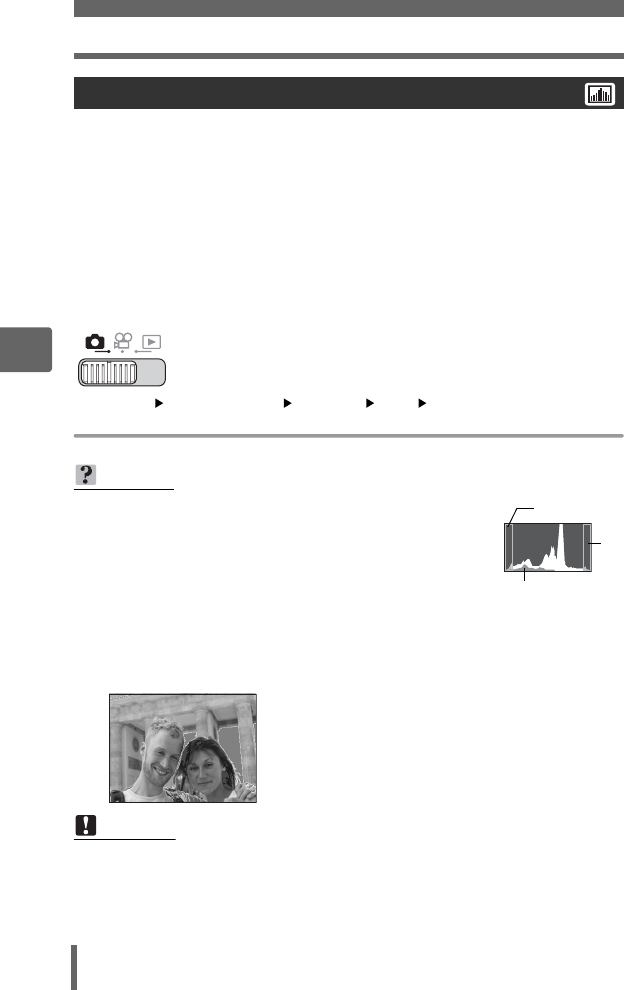
Changing the monitor display (DISP./GUIDE)
62
4
Additional shooting functions
This displays the histogram. You can take pictures while checking the distribution of
brightness of the subject, thereby enabling you to closely check the exposure.
Top menu [MODE MENU] [SETUP] [u] [OFF]/[ON]/[DIRECT]
g“Using the menus” (P. 19)
Histogram
OFF The histogram is not displayed.
ON The histogram is displayed as a graph.
DIRECT Displays the overexposed and underexposed areas directly on the
picture.
When [DIRECT] is enabled, the histogram in playback mode is also
displayed directly on the picture.
TIPS
How to read the histogram
1 If the peak fills too much of the left frame, the image
will appear mostly black.
2 If the peak fills too much of the right frame, the image
will appear mostly white.
3 The part indicated in green in the histogram shows the luminance
distribution within the AF target mark.
Display for [DIRECT] settings
Note
• The histogram displayed during shooting may differ from the histogram
displayed during playback.
1
2
3
Red dots: The overexposed areas
Blue dots: The underexposed areas


















