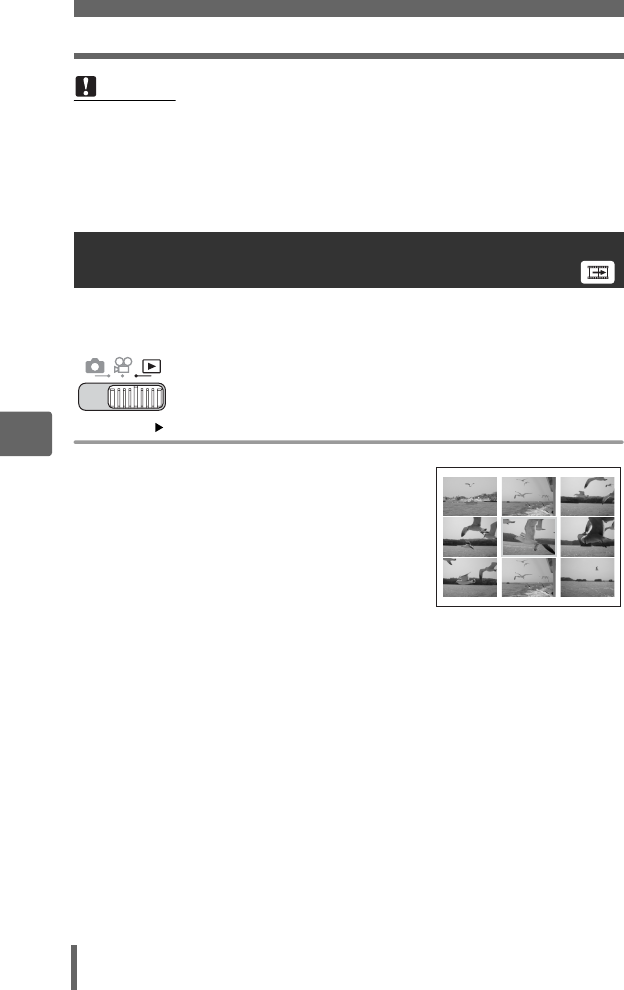
Playing back movies
68
5
Playback
This function displays a movie with a time index, allowing you to play back the movie
from the desired frame.
Top menu [INDEX PLAY] g“Using the menus” (P. 19)
1 Press ONXY to select a frame.
• Turn the zoom lever to change the
number of displayed index frames.
2 Press Z.
• Movie playback begins from the
selected frame.
Note
• The power/card access lamp blinks while the camera is reading the movie.
Reading of movies may take some time. Do not open the battery compartment/
card cover while the power/card access lamp is blinking. Doing so may damage
the data in the internal memory or the card and render the internal memory or
card unusable.
Selecting the position to begin movie playback
(INDEX PLAY)


















