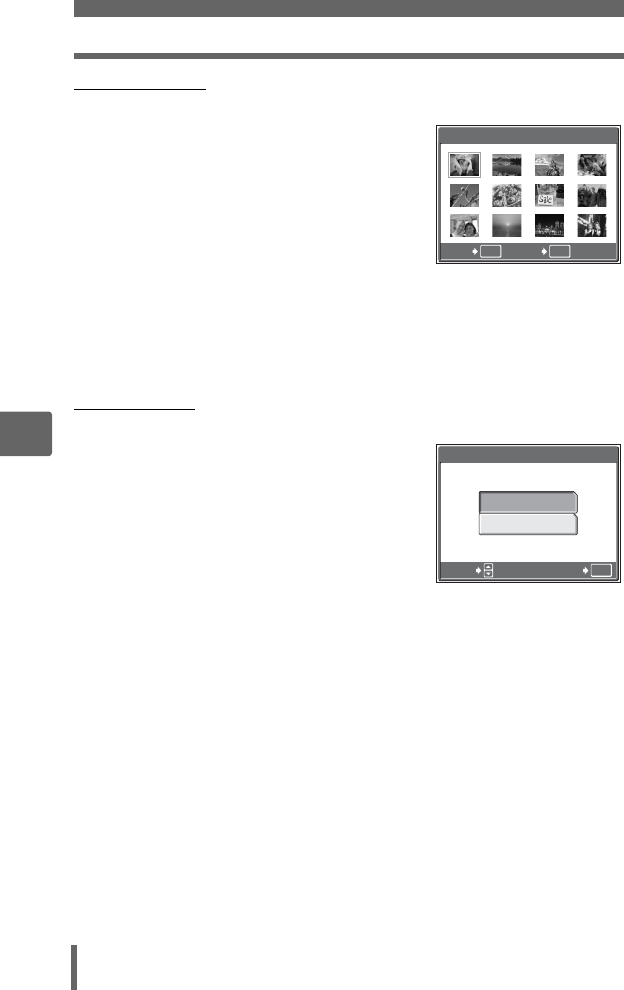
Playing back albums
74
5
Playback
(SEL. IMAGE
2 Press ONXY to select the
pictures to undo, and press Z.
•A 9 icon is displayed on the selected
picture.
•Press Z again to cancel the selection.
• Repeat Step 2 to undo multiple
pictures.
• Turn the zoom lever to the T to display
a picture using single-frame playback.
3 After selecting all the pictures to undo, hold down Z.
4 Select [YES], and press Z.
(UNDO ALL
2 Select [YES], and press Z.
OK
GO
OK
HOLDEXIT
SEL. IMAGE
11
667
7
78
8
855
10
10
10 11
11
11 12
12
1299
443322
OK
UNDO ALL
YES
NO
SELECT
GO


















