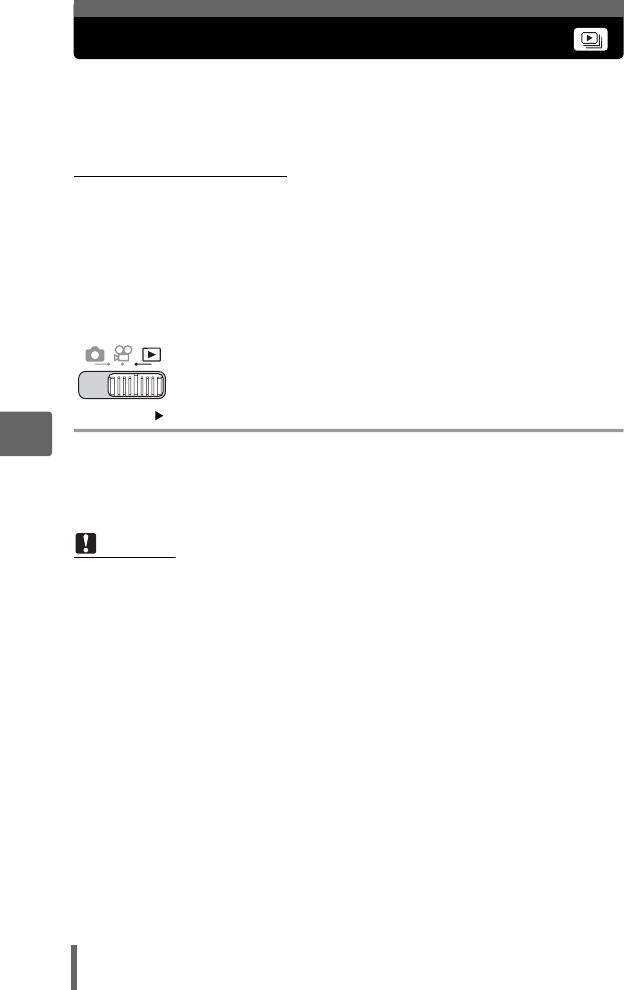
76
5
Playback
Slideshow
This function displays pictures stored in the internal memory or the card
one after another. You can select from 12 different transition effects. Only
the first frame of each movie is displayed.
(Types of slide shows
Top menu [SLIDESHOW] g“Using the menus” (P. 19)
1 Select a transition effect for the slideshow, and press Z.
• The slideshow starts.
• The slideshow will not stop until you cancel it by pressing Z.
• SCROLL • FADER • ZOOM • CHECKERBOARD
• BLINDS • SWIVEL • POP • HEARTS
• CIRCLE • SQUARE 1 • SQUARE 2 • RANDOM
Note
• It is recommended to use the AC adapter when running a slideshow for a long
period of time. The camera will enter sleep mode after running on the battery
for 30 minutes and stop the slideshow automatically.


















